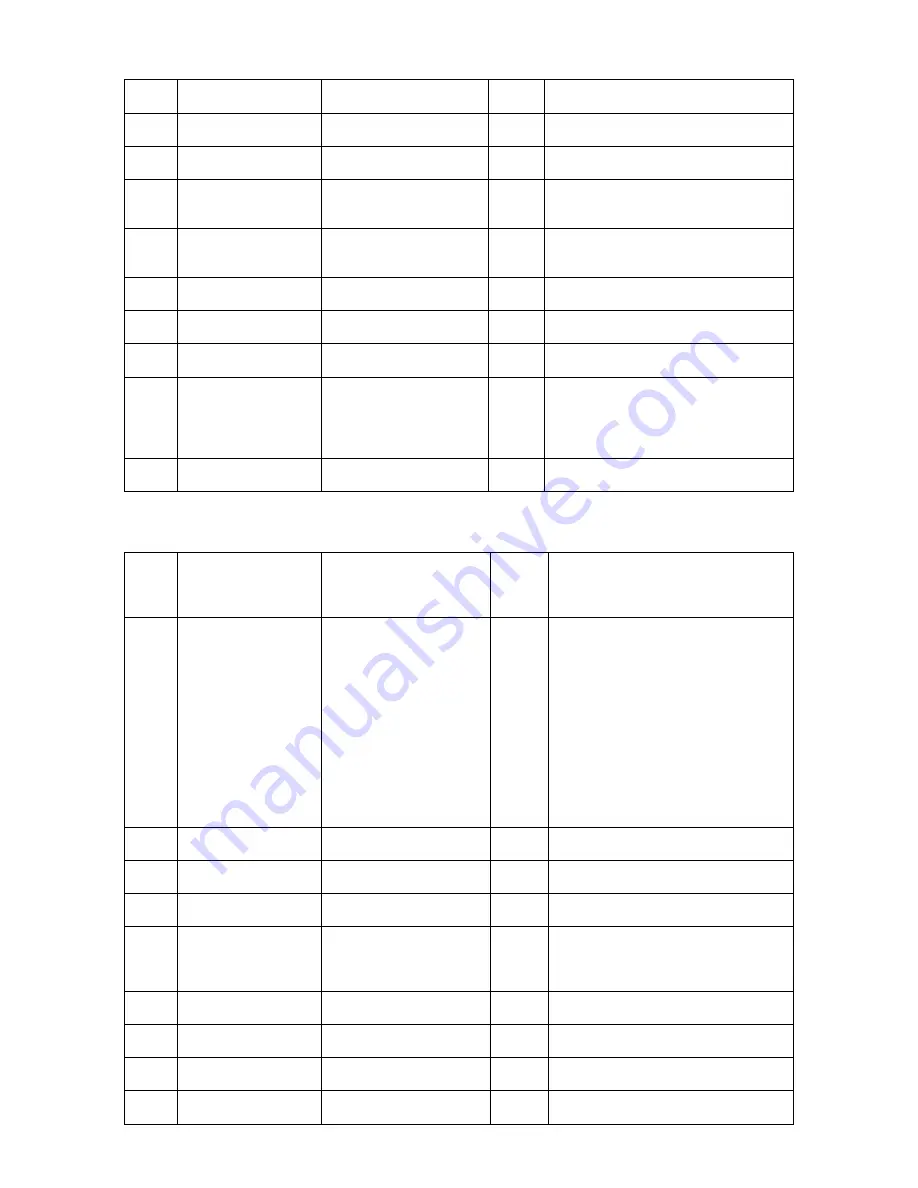
10
4. Operation
4.1 Managing the keypad
The drive is configured and its operation monitored via the keypad and display
NAVIGATE:
Used to display real-time information,
to access and exit parameter edit mode and to store
parameter changes
UP:
Used to increase speed in real-time mode or to
increase parameter values in parameter edit mode
DOWN:
Used to decrease speed in real-time mode
or to decrease parameter values in parameter edit
mode
RESET / STOP:
Used to reset a tripped drive. When in Keypad mode (see
below and P1-12 in the parameter section) is used to Stop a running drive.
START:
When in keypad mode, used to Start a stopped drive or to reverse the
direction of rotation if bi-directional keypad mode is enabled (see P1-12 in the
parameter
section)
To change a parameter value
press and hold the NAVIGATE key for >1s whilst the
drive displays STOP. The display changes to P1-01, indicating parameter 01 in
parameter group 1. Press and release the NAVIGATE key to display the value of this
parameter. Change to the required value using the UP and DOWN keys. Press and
release the NAVIGATE key once more to store the change. Press and hold the
NAVIGATE key for >1s to return to real-time mode. The display shows STOP if the drive
is stopped or the real-time information (eg speed) if the drive is running.
To change parameter group,
ensure that extended menu access is enabled then
press NAVIGATE, simultaneously pressing and releasing the UP key until the required
parameter group is displayed.
To reset factory default parameters
, press UP, DOWN and STOP for >2s. The
display shows “P-dEF”. Press the STOP button to acknowledge and reset the drive.
4.2 Easy
startup
1.
Connect motor to drive, checking star/delta connection for the voltage rating
2.
Enter motor data from motor nameplate :
P1-07 = motor rated voltage
P1-08 = motor rated current
P1-09 = motor rated frequency
3.
Enable the drive. The drive automatically carries out a static Auto-tune
4.
Optidrive 3GV Only
- For high performance vector, set P1-14 = 101, P4-01 = 0,
then set P4-05 = motor nameplate power factor (cos
Φ
). Setting P4-02 = 1 then
starts the static Auto-tune.
To operate in terminal mode (default setting),
connect a switch between terminals 1
and 2 on the user terminal block. Connect a potentiometer (2k2 to 10k) between
terminals 5, 6 and 7 with the wiper connected to pin 6.
Close the switch to enable the drive. Adjust speed with the potentiometer.
To operate in keypad mode,
set P1-12 = 1 (uni-directional) or 2 (bi-directional). Place
a wire link or switch between terminals 1 and 2 on the user terminal block to enable the
drive. Now press START. The drive enables at 0Hz. Press the UP button to increase
speed. Press the STOP button to ramp to stop.
The desired target speed can be preset by pressing STOP whilst the drive is stopped.
When the START key is subsequently pressed, drive will then ramp to this speed.
H
8
8
5
0.
0
15
5.3 Group 3 : User feedback control (PID control) -
Not available for 3
GV
Modbus version
P3-01
User PID Proprtional
Gain
0.1 ... 30.0
2
Higher value used for high inertia. Too
high a value gives instability.
P3-02
User PID Integral
time constant
0.0s ... 30.0s
1s
Higher value gives slower, more
damped response.
P3-03
User PID Differential
time constant
0.00s ... 1.00s
0.00
Set to zero (disabled) for most
applications.
P3-04
User PID operating
mode
0: Direct
1: Inverse
0
If an increasing feedback signal should
increase the speed of the motor, set to
‘Inverse’ mode.
P3-05
User PID reference
select
0: Digital
1: Analog
0
Sets the source for the PID control
reference signal. When set to 1, the
bipolar analog input is used.
P3-06
User PID digital
reference
0 … 100%
0.0 %
Sets the preset reference used when
P3-05 = 0.
P3-07
User PID controller
output high limit
P3-08 to 100% of control
range
100%
Preset PID controller output upper
(speed) limit. 100% = P1-01.
P3-08
User PID controller
output low limit
0 to P3-07
0
Preset PID controller output lower
(speed) limit. 100% = P1-01.
P3-09
User PID output limit
control
0: Digital output limits
1: Analog upper limit
2: Analog lower limit
3: PID Bipolar
Analog input
0
When set to 1 or 2, the bipolar analog
input is used to vary the PID output
limit between P1-02 and P1-01.
When set to 3, the bipolar analog input
value will be added to the PID output.
P3-10
User PID feedback
select
0: 2
nd
Analog input
1: Bipolar analog input
0
This parameter selects feedback signal
source.
5.4 Group 4 : High performance Motor control
P4-01 Control
mode
0: Speed control (vector)
1: Torque control (vector)
2: Speed control (V/F)
2
Whenever changing control mode,
ensure that an Auto-tune (P4-02) is
always carried out for best motor
performance.
P4-02
Motor parameter
auto-tune
0: Disable
1: Enable
0
When set to 1, drive immediately
carries out a static (non-rotating)
motor parameter measurement
operation to configure the motor
parameters.
Parameter P1-07, P1-08 P1-09 and
P4-05 must be set correctly according
to the motor nameplate before
enabling this function.
Auto-tune runs automatically on first
enable after parameter default
operation and P1-08 was changed.
No hardware enable is required.
P4-03
Speed controller
Proportional Gain
0 … 4096
(internal value)
Drive
rating
Higher value used for high inertia. Too
high a value gives instability.
P4-04
Speed controller
Integral time constant
0.000 … 1.000s
0.05s
Higher value gives slower, more
damped response.
P4-05 Motor power factor
0.50 … 0.99
Drive
rating
Motor nameplate power factor (cos
Φ
)
Required for all vector control modes
P4-06
Torque reference
select
0: Preset value
1: Bipolar analog input
2: 2
nd
analog input
3: Modbus ref (Optional)
0
Used when in vector control mode to
set a maximum torque limit.
Note that option 3 is not available in
the standard OD Plus.
P4-07
Maximum torque limit
/ Torque reference
0 … 200%
200%
Preset torque ref when P4-01 = 1.
Max torque limit when P4-01 = 0.
P4-08 Minimum torque limit 0…150%
0
Defines the minimum limit for the
motor shaft torque
P4-09
V/F characteristic
adjustment frequency
0 … P1-09
0.0Hz
Sets the frequency at which the
adjustment voltage (P4-10) is applied.
P4-10
V/F characteristic
adjustment voltage
0 … P1-07
0
Adjusts the motor voltage by this
value at frequency set in P4-09.
Summary of Contents for OPTIDRIVE PLUS 3 GV
Page 1: ......























