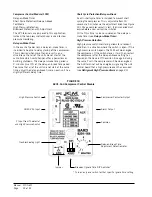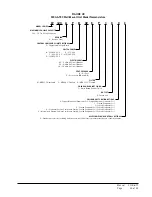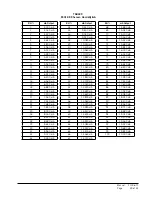Manual 2100-671
Page
30 of 44
To set the minimum position value:
1. Press MENU key to go to the Main Menu screen.
2. Press UP or DOWN keys and ENTER key to enter
USER password 2000.
3. Press UP or DOWN keys to scroll to
System Config
;
press ENTER key.
4. Press UP or DOWN keys to scroll to
Economizer
Setup A2
.
5. Press ENTER key to scroll to
Min Position
(see
Figure 40 on page 28).
6. Press UP or DOWN keys to change to the desired
value.
Miscellaneous Components
Supply Temperature Sensor
The unit is equipped with a supply air temperature
sensor to monitor the leaving air temperature of the
unit. The temperature is measured with a 10k ohm
NTC thermistor.
The supply air temperature can be verified by:
1. Press MENU key to go to the Main Menu screen.
2. Press UP or DOWN keys and ENTER key to enter
TECHNICIAN password 1313.
3. Press UP or DOWN keys to scroll to
I/O Config
;
press ENTER key.
4. Press UP or DOWN keys to scroll to
Analog Inputs
;
press ENTER key.
5. Press UP or DOWN keys to scroll to
Analog Ins
2/19
.
6. Reference the
Value
to see the input of the sensor
(see Figure 44).
7. To apply an offset, press ENTER key to scroll to
Offset
.
8. Press UP or DOWN keys to change to the desired
value.
9. Press ENTER key to save the value.
Supply Temperature Sensor Failure Alarm
When the sensor reads a value that is outside of the
acceptable -41.0 to 303.0° range, an alarm will be
generated indicating the sensor has failed.
This alarm is fixed and cannot be adjusted.
Emergency Cooling Mode
If the shelter temperature is above the high temperature
alarm setpoint on the LC, the unit will be commanded
into emergency cooling mode. In this mode, the
unit will operate the economizer regardless of the
economizer setup, as long as the outdoor temperature is
below the indoor temperature. This will stay active until
the LC returns the unit to normal operation.
Emergency Cooling − Orphan Mode
When the unit is not connected to the LC6000 and
operating in orphan mode, the unit still has the
capability to operate in emergency cooling mode. By
default this feature is not enabled.
To enable emergency cooling in orphan mode:
1. Press MENU key to go to the Main Menu screen.
2. Press UP or DOWN keys and ENTER key to enter
TECHNICIAN password 1313.
3. Press UP or DOWN keys to scroll to
Adv System
Config
; press ENTER key.
4. Press UP or DOWN keys to scroll to
Emer. Cool B5
.
5. Press ENTER key to scroll to
Use emergency cool
in Orphan Mode?
(see Figure 45).
6. Press UP or DOWN keys to change the value.
When this feature is used instead of using the zone
sensor, an alarm will be triggered by the high return air
temperature alarm.
To adjust the return air temperature settings:
1. Press MENU key to go to the Main Menu screen.
2. Press UP or DOWN keys and ENTER key to enter
USER password 2000.
FIGURE 44
Supply Air Temperature Sensor
FIGURE 45
Emergency Cool – Orphan Mode