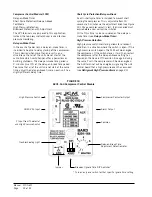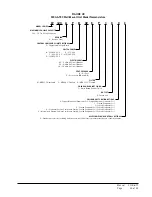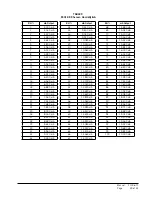Manual 2100-671
Page
25 of 44
Dust Sensor
The unit has a dust sensor installed near the outdoor
air inlet. The dust sensor checks for excessive
particulates in the outdoor air, and will close the
economizer if the dust is excessive. The sensor uses a
PWM signal converted to 0-5v output to the controller.
To ensure proper performance, cleaning may be
required. Vacuuming or blowing the dust off the sensor
with forced air is recommended.
Avoid inserting any
objects into the sensor
.
The dust sensor can be verified by:
1. Press MENU key to go to the Main Menu screen.
2. Press UP or DOWN keys and ENTER key to enter
TECHNICIAN password 1313.
3. Press UP or DOWN keys to scroll to
I/O Config
;
press ENTER key.
4. Press UP or DOWN keys to scroll to
Analog Inputs
;
press ENTER key.
5. Press UP or DOWN keys to scroll to
Analog Ins
15/19
.
6. Reference the
Value
for the current sensor reading
(see Figure 33).
7. To apply an offset to the current reading, press
ENTER key to scroll to
Offset
.
8. Press UP or DOWN keys to adjust the value to the
desired value.
9. Press ENTER key to save the value and move
cursor to next parameter.
NOTE:
The sensor can be disabled if required for
troubleshooting.
10. With the cursor on the
Enable
parameter, press UP
or DOWN keys to change the value from
On
to
Off
.
11. Press ENTER key to save.
Dust Sensor Failure Alarm
When the sensor reads a value that is outside of
the acceptable 0 to 100% range, an alarm will be
generated indicating the sensor has failed. This alarm
is just a notification and will not disable any other
features on the controller.
This alarm is fixed and cannot be adjusted.
High Dust Limit Alarm
When dust content in the air is high and is a risk
to prematurely reducing airflow through the filters,
the unit will restrict the use of the economizer. The
controller has adjustable software setpoints to indicate
dust levels are too high and to disable the economizer
operation for 5 minutes. Once the conditions are no
longer present, the alarm will automatically clear.
To adjust the dust sensor alarm setpoint:
1. Press MENU key to go to the Main Menu screen.
2. Press UP or DOWN keys and ENTER key to enter
USER password 2000.
3. Press UP or DOWN keys to scroll to
System Config
;
press ENTER key.
4. Press UP or DOWN keys to scroll to
Dust
Configuration A4
.
5. Press ENTER key to scroll to
Alarm Set
(see
Figure 34).
6. Press UP or DOWN keys to change to the desired
value.
7. Press ENTER key to save the value.
NOTE:
When the temperature outside is measured
at or below 0°F, the dust sensor alarm will be
disabled to allow economizer operation.
FIGURE 33
Dust Sensor
FIGURE 34
Adjusting Dust Sensor Alarm Setpoint