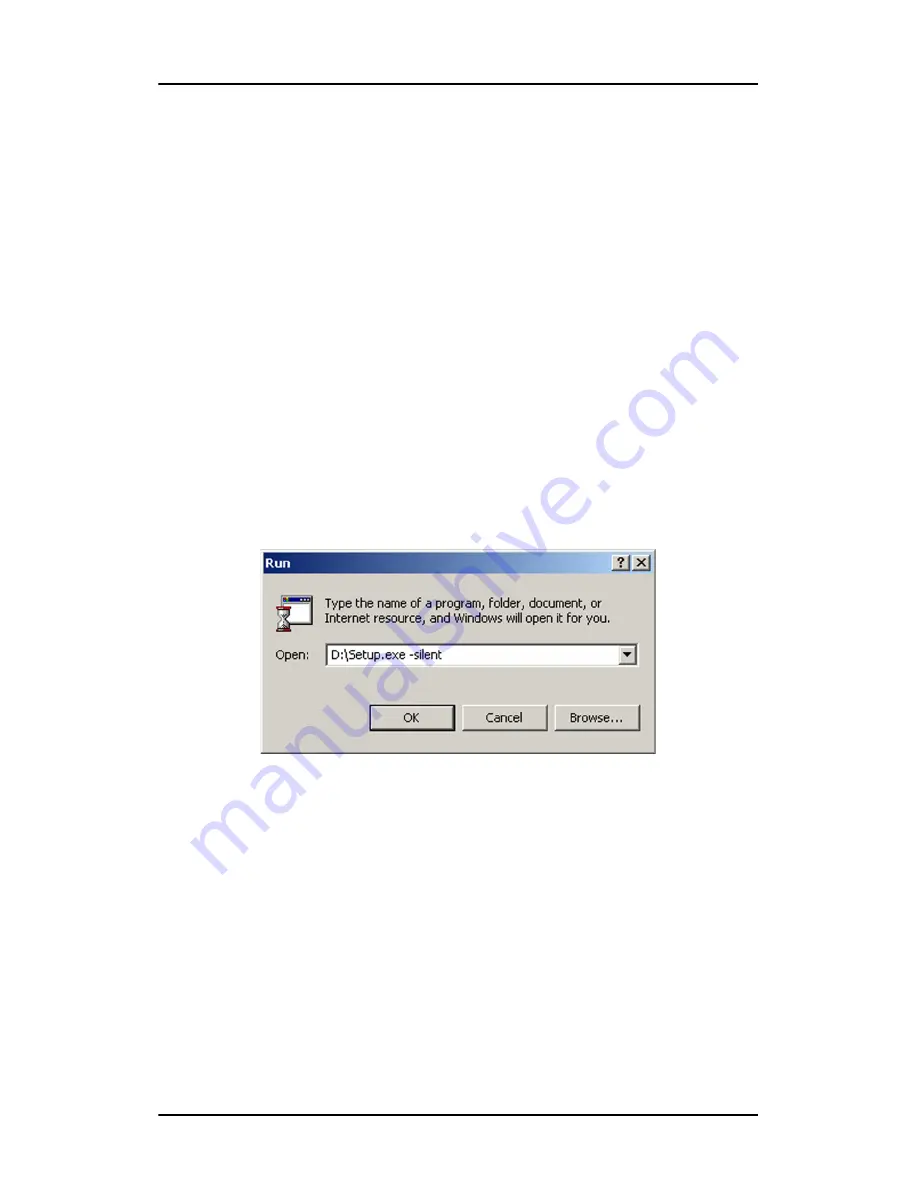
Software installation
48
Nio systems
b)
Click on the file,
Setup.exe,
and click
Open
.
or
a)
Browse to the root directory of the location where you
saved the contents of your B
ARCO
M
EDICAL
I
MAGING
D
ISPLAY
S
YSTEM
CD-ROM.
b)
Click on the file,
Setup.exe,
and click
Open
.
5.
In the
Open
address window, place your cursor at the end of the
line of text that appears and add the following text after
Setup.exe
, a space and -silent. Click
OK
.
Example (where D is the name of your CD/DVD drive):
D:\Setup.exe -silent
See figure 21 for an example of how the command line window
should look when using the silent install from the B
ARCO
M
EDICAL
I
MAGING
D
ISPLAY
S
YSTEM
CD-ROM.
Figure 21
Summary of Contents for Nio systems
Page 2: ...This page intentionally left blank 2 Nio systems This page intentionally left blank...
Page 4: ...4 Nio systems This page intentionally left blank...
Page 7: ...Nio systems 7 Preface...
Page 8: ...Preface This page intentionally left blank 8 Nio systems This page intentionally left blank...
Page 16: ...Explanation of symbols This page intentionally left blank 16 Nio systems...
Page 17: ...Nio systems 17 Overview...
Page 18: ...Overview This page intentionally left blank 18 Nio systems This page intentionally left blank...
Page 27: ...Nio systems 27 Installation...
Page 53: ...Nio systems 53 Operation...
Page 54: ...Operation This page intentionally left blank 54 Nio systems This page intentionally left blank...
Page 79: ...Nio systems 79 Cleaning...
Page 80: ...Cleaning This page intentionally left blank 80 Nio systems This page intentionally left blank...
Page 86: ...Cabinet This page intentionally left blank 86 Nio systems...
Page 87: ...Nio systems 87 Troubleshooting...
Page 95: ...Nio systems 95 Technical Information...
Page 112: ...Glossary This page intentionally left blank 112 Nio systems...
Page 113: ...Nio systems 113 Warranty Statement...
Page 119: ...Warranty Statement Nio systems 119...
Page 120: ...Warranty Statement 120 Nio systems...
Page 121: ...Warranty Statement Nio systems 121...
Page 122: ...Warranty Statement 122 Nio systems...
Page 123: ...Warranty Statement Nio systems 123...
Page 124: ...Warranty Statement 124 Nio systems...
Page 125: ...Warranty Statement Nio systems 125...
Page 126: ...Warranty Statement 126 Nio systems...
Page 127: ...Warranty Statement Nio systems 127...






























