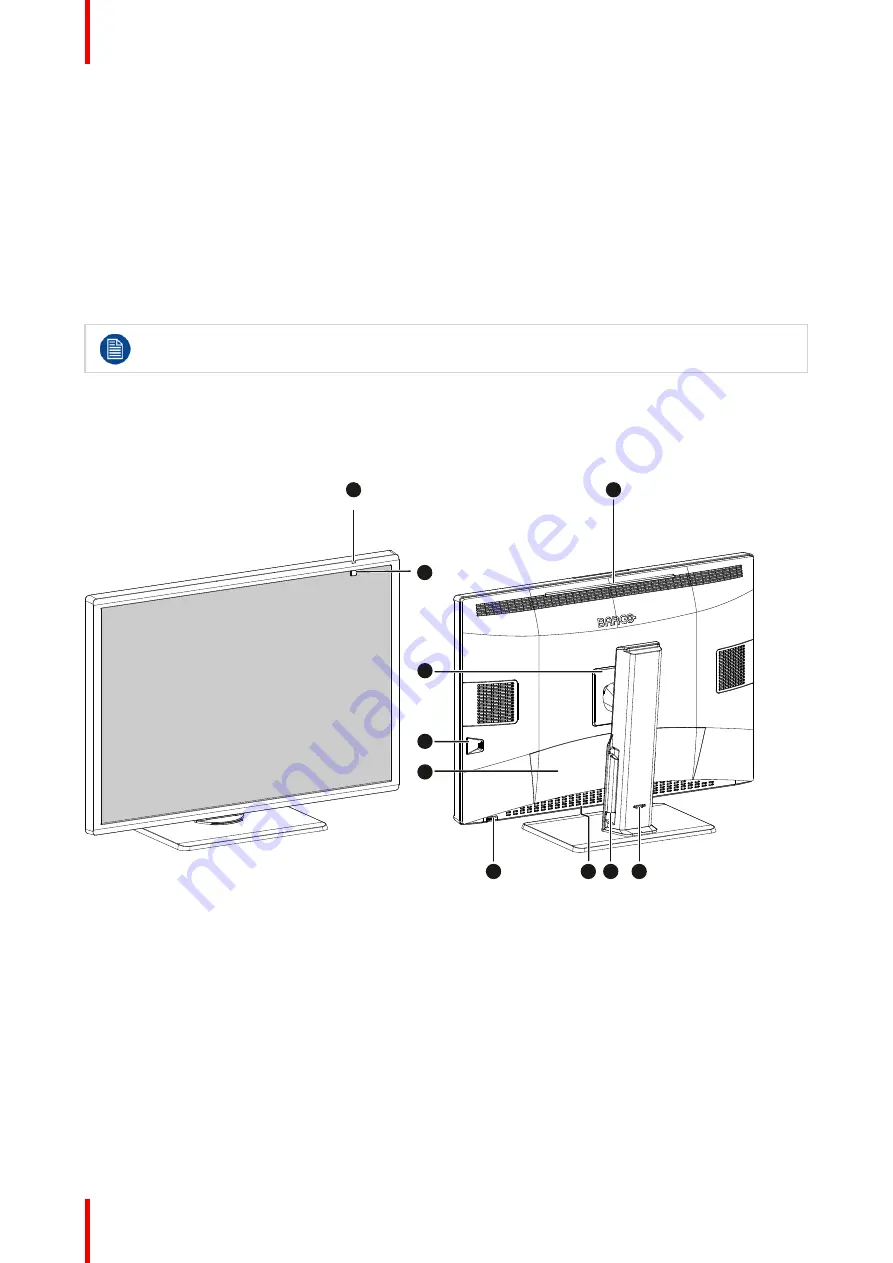
R5913350 /02
Nio Fusion 12MP
6
1.1 What's in the box
Overview
•
Nio Fusion 12MP display
•
User Guide (printed in English, other languages can be found on the documentation disc)
•
System sheet
•
Documentation disc
•
Cables for Mains, Video and USB
If you ordered a Barco display controller, it is also in the box together with its accessories. A dedicated user
guide is available on the documentation disc.
Keep your original packaging. It is designed for this display and is the ideal protection during
transport and storage.
1.2 At a glance
Product overview
6
3
5
1
2
10
9
4
7
8
Image 1
–
1
1.
Ambient light sensor and Power status LED
•
Dimmed: Display not powered (mains cable unplugged or power switch in OFF
position), or display is in normal operation
•
Fast blinking amber: Display is entering DPMS mode
•
Slow blinking amber: Display is in DPMS mode
•
Steady amber: Display manually switched off via the jog dial, or display is in
hibernate mode
2.
Front sensor
CAUTION:
To avoid permanent damage to the product, never use the front sensor to
hold a paper, radiological film or any other object.
Summary of Contents for Nio Fusion12MP
Page 1: ...ENABLING BRIGHT OUTCOMES MDNC 12130 User guide Nio Fusion 12MP ...
Page 10: ...R5913350 02 Nio Fusion 12MP 10 Welcome ...
Page 20: ...R5913350 02 Nio Fusion 12MP 20 Installation and setup ...
Page 41: ...41 R5913350 02 Nio Fusion 12MP Cleaning your display 5 ...
Page 43: ...43 R5913350 02 Nio Fusion 12MP Repackaging instructions 6 ...
Page 47: ...47 R5913350 02 Nio Fusion 12MP Image 6 7 Repackaging instructions ...
Page 48: ...R5913350 02 Nio Fusion 12MP 48 Repackaging instructions ...
Page 65: ......
Page 66: ...www barco com R5913350 02 2021 01 26 Barco NV President Kennedypark 35 8500 Kortrijk Belgium ...







































