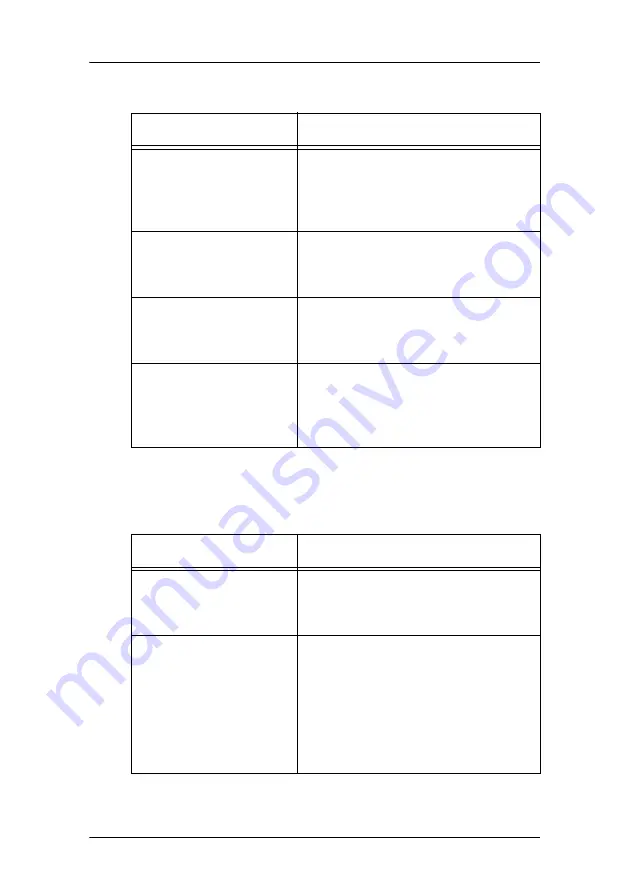
On-screen display (OSD)
41
Calibration Information submenu
Settings menu
Name
Description
Preset ambient value /
Measured ALC ambient
value / Average ambi-
ent value
Shows the ambient light correction
value taken into account to calcu-
late the DICOM DF, expressed in lux.
Bright luminance
Shows the bright luminance value
taken into account to calculate the
DICOM DF.
Dark luminance
Shows the dark luminance value
taken into account to calculate the
DICOM DF.
Ambient correction
Shows the ambient light correction
value taken into account to calcu-
late the DICOM DF, expressed in cd/
m².
Name
Description
DPMS
Allows to switch the display power
management system on/off. See
note below.
Power LED
Allows to switch the power LED’s on
state on/off. The LED's orange
DPMS state is not influenced by this
setting. So, when the display goes
into power-saving mode, the LED
will turn orange, even if it was
switched off by this setting
Summary of Contents for Coronis
Page 1: ...User Manual Coronis...
Page 2: ...This page intentionally left blank 2 This page intentionally left blank...
Page 3: ...3 Using the online User Guide...
Page 7: ...7 Graphic board information...
Page 24: ...BARCOMED CORONIS Display properties 24...
Page 25: ...25 Display information...
Page 63: ...63 Barco web sites...















































