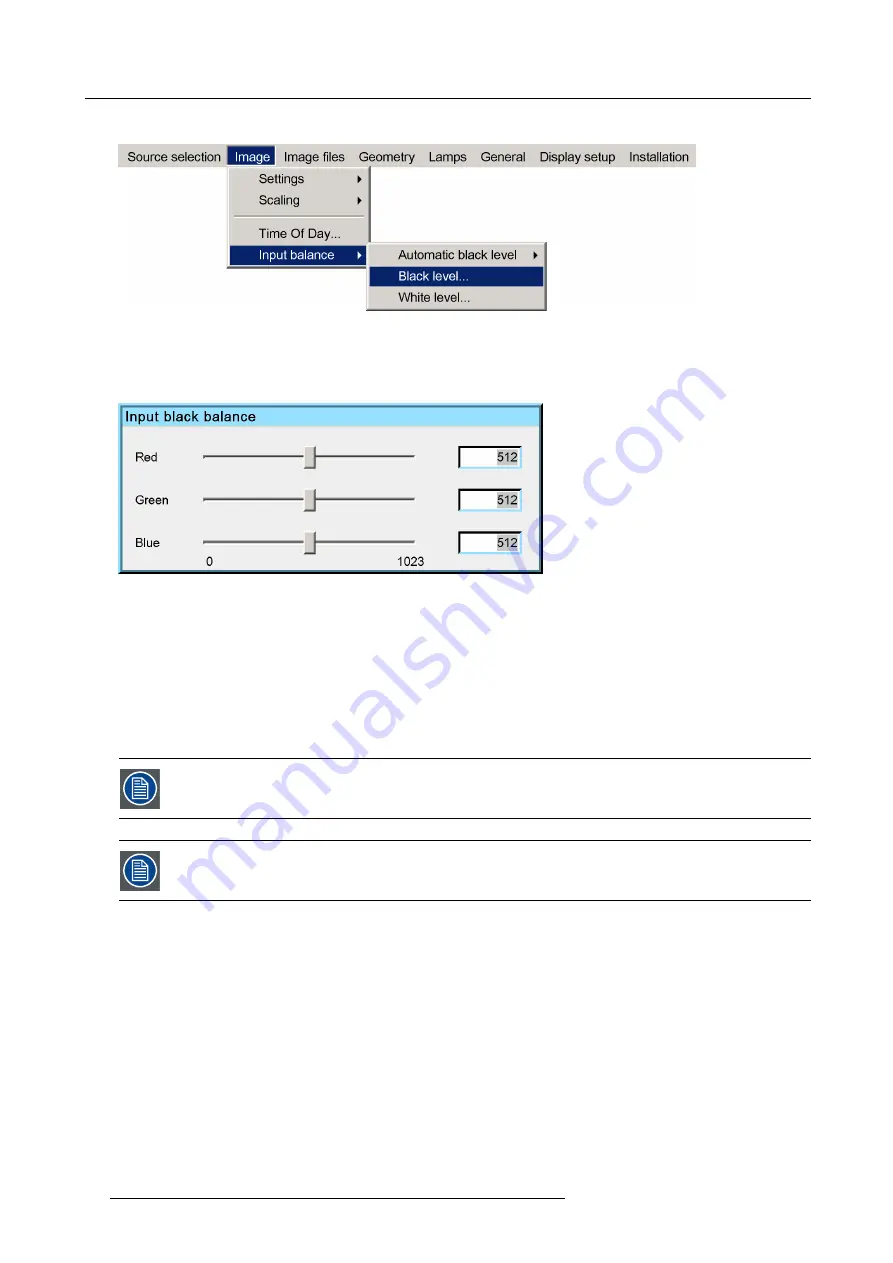
7. Advanced
7. Use
↓
or
↑
to select
Black level...
Image 7-18
8. Press
ENTER
A dialog box is displayed
9. Adjust the red black level on a minimal value
Image 7-19
10.Adjust the blue black level to a minimal value
Note:
this minimal value is not necessary , provided that the 2 other colors are not in
fl
uencing too much the color to be adjusted,
in fact the aim is to minimize the effect of the two other colors since there is a risk of reaching too soon the transition
(bright spots) due to the contribution of these two other colors signals.
11.Adjust the Green black level until bright spots appear on the black part of the image
12.Adjust the Blue black level until bright spots appear on the black part of the image
13.Adjust the Red black level until bright spots appear on the black part of the image
The projected image should now be noisy neutral grey.
If one uses a checkerboard pattern, the bright spots should appear in the black blocks.
Black Level...
is greyed out if
Automatic Black level
is enabled (ON).
Performing White input balance
1. Select a white pattern (or gray scale as alternative)
2. Press
MENU
to activate the Tool bar
3. Press
→
to select the
Image
item
4. Press
↓
to Pull down the
Image
menu
5. Use
↑
or
↓
to select
Input balance
6. Press
→
to pull down the menu
7. Use
↓
or
↑
to select
White level...
90
R59770330 SIM 7QP SERIES 07/10/2013
Summary of Contents for 7QP
Page 8: ...Table of contents 4 R59770330 SIM 7QP SERIES 07 10 2013 ...
Page 13: ...2 Packaging 2 PACKAGING Overview Unpacking R59770330 SIM 7QP SERIES 07 10 2013 9 ...
Page 16: ...2 Packaging 12 R59770330 SIM 7QP SERIES 07 10 2013 ...
Page 52: ...4 Installation 48 R59770330 SIM 7QP SERIES 07 10 2013 ...
Page 64: ...5 Setup 2 Now the zoom and focus can be adjusted 60 R59770330 SIM 7QP SERIES 07 10 2013 ...
Page 76: ...6 Getting started 72 R59770330 SIM 7QP SERIES 07 10 2013 ...
Page 196: ...7 Advanced Image 7 157 192 R59770330 SIM 7QP SERIES 07 10 2013 ...
Page 258: ...9 Troubleshooting 254 R59770330 SIM 7QP SERIES 07 10 2013 ...
Page 268: ...A NVG option for SIM 7QP 264 R59770330 SIM 7QP SERIES 07 10 2013 ...
Page 272: ...B NVG option for SIM 7QP HC 268 R59770330 SIM 7QP SERIES 07 10 2013 ...
Page 273: ...C GLD alignment C GLD ALIGNMENT Overview Gamma values R59770330 SIM 7QP SERIES 07 10 2013 269 ...
Page 275: ...D Image files D IMAGE FILES Overview Image files R59770330 SIM 7QP SERIES 07 10 2013 271 ...
Page 280: ...Glossary 276 R59770330 SIM 7QP SERIES 07 10 2013 ...
Page 284: ...Index 280 R59770330 SIM 7QP SERIES 07 10 2013 ...






























