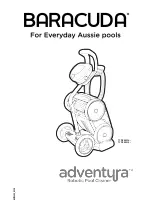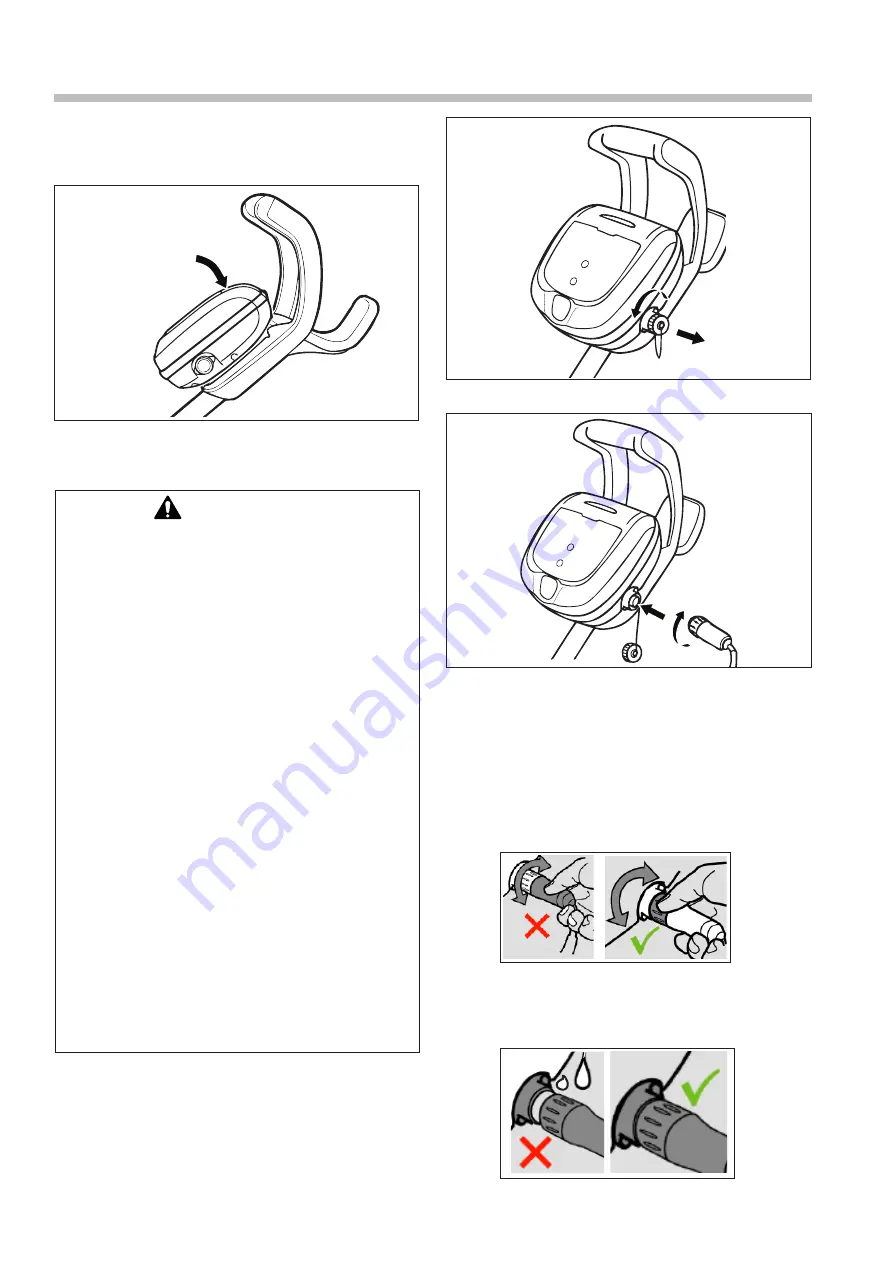
Baracuda
®
Adventura™ Robotic Pool Cleaner | Owner's Manual
2.
Press control unit onto the caddy hook
until it snaps and locks into position
(Figure 9).
Figure 9. Attach the Control Unit onto Caddy
1.
Unscrew the protective cap for the
power cable from the side of the control
unit by turning counter-clockwise
(Figure 10).
3.4 Connecting to Power Source
WARNING
Failure to comply with the following warnings
can result in permanent injury, electrocution or
drowning.
PREVENT ELECTRICAL SHOCK
• Keep the Control box at least 3.5 m from the
edge of the pool.
• The cleaner is to be installed in accordance
with the relevant requirements of the
Australian wiring rules AS/NZS 3000. Also
refer to the installation instructions relating to
the swimming pool equipment for which the
cleaner will be an integral part. The cleaner is to
be supplied through a Residual Current Device
(RCD) with a rated residual operating current
of 30mA.
• Do not use an extension cord to connect the
Control box.
• Do not allow anyone to swim while the cleaner
is in the pool.
• The control box is water-resistant, not
waterproof. In order to prevent electrocution,
never submerge the Control box or leave
exposed to inclement weather.
Figure 10. Remove Protective Cap
Figure 11. Connect Power Cable
2.
Grip the notched end of the floating
power cable, insert it into the control
unit, and turn clockwise to tighten.
(Figure 11).
NOTE: To avoid damaging the power cable, do not try
to twist the entire cable housing (see below).
NOTE: To avoid exposing the power cable connector
pins to water, be sure the connector is screwed
in all the way and there is no gap. (see below).
6