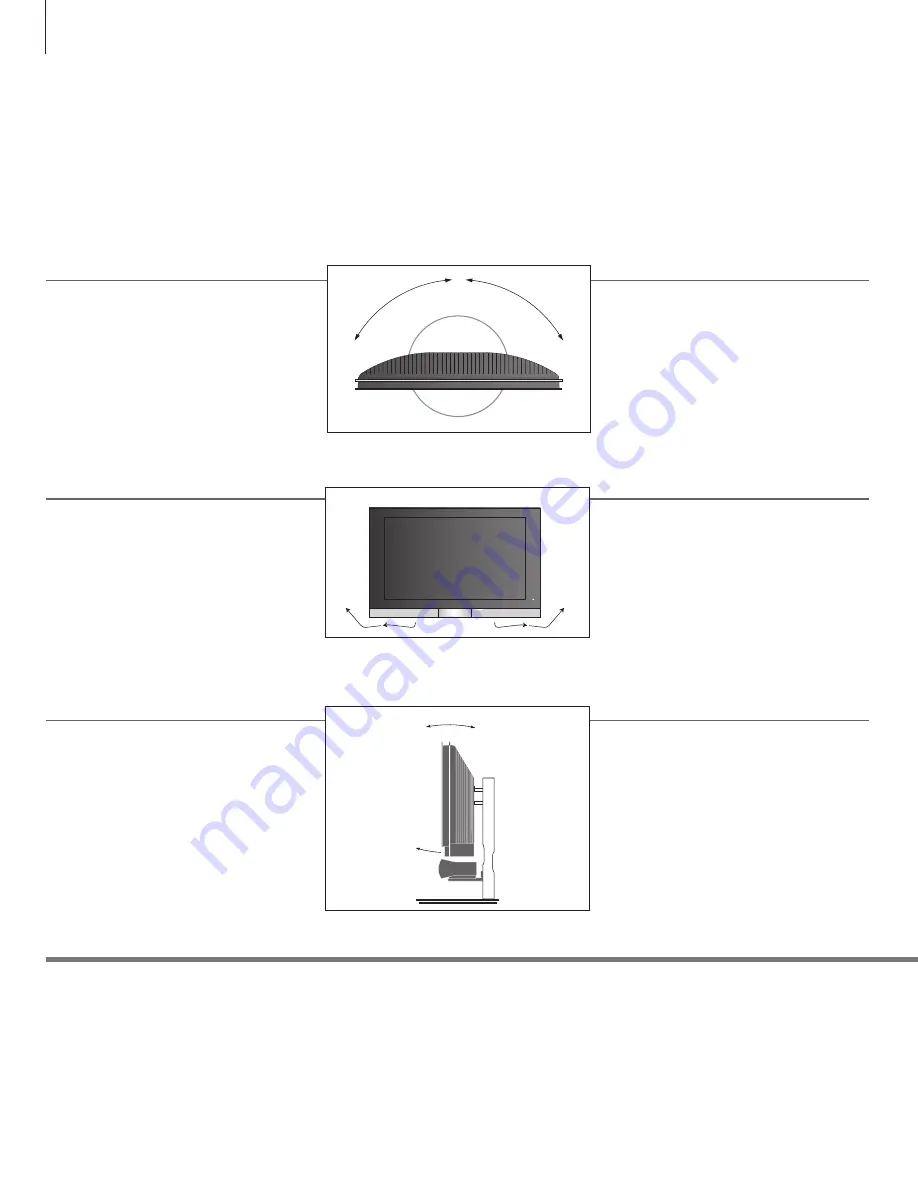
Set up your television
Important
Tilt/turn
Follow the guidelines for placement and connection described on this and the
following pages.
Place the TV
When you place the TV, remember that the
built-in motor unit will turn the TV to a preset
position when you switch it on.
Ventilation
To ensure proper ventilation, allow enough space
below the screen. Do not cover the fans.
Motorised stand or wall bracket
Set the maximum angle the TV will turn. See p. 51.
If you have a motorised stand or a wall bracket,
leave enough space around the television to allow
it to turn and tilt freely.
Due to the heavy weight of the TV, any moving or
lifting of the TV should be performed by qualified
personnel – using the proper equipment.
At overheating a warning will appear on the
screen, switch the TV to standby, not off, in order
for the TV to cool down. You cannot operate the
TV during this time.
When you mount the television on a floor stand or wall brackets, you can tilt and turn the television on
some of the stands. Only some stands can be turned and tilted with the remote control, other stands
can only be tilted manually.
40
















































