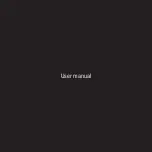IT
Girare il coperchio della cuffia sinistra in senso antiorario per
aprire lo scomparto della batteria. Rimuovere la batteria
premendo il pulsante in fondo allo scomparto. Inserire la
nuova batteria con il segno che punta verso l’alto. Per
chiudere il coperchio, allineare il segno all’interno delle
cuffie con il segno sul coperchio e girare in senso orario per
bloccarlo.
JA
バッテリー収納部を開くには、左のイヤフォン キャップを反
時計回りに回します。収納部の下部にあるボタンを押して、バ
ッテリーを取り外します。新しいバッテリーを入れます (マー
カーが上を向くようにします)。キャップを閉じるには、ヘッド
フォン内側のマークをキャップのマークと合わせ、時計回りに
回してロックします。
KO
배터리함을 열려면 왼쪽 이어폰 캡을 반시계 방향으로
돌립니다. 배터리함 바닥에 있는 버튼을 눌러 배터리를
꺼냅니다. 마커가 위쪽을 향하게 한 상태로 새 배터리를
끼웁니다. 캡을 닫으려면 헤드폰 내부의 마크를 캡의
마크와 일렬로 맞춘 다음, 시계방향으로 돌려서 잠급니다.
NL
Draai de linker oortelefoonkap linksom om het batterijvak te
openen. Verwijder de batterij door op de knop onderaan het
vakje te drukken. Plaats de nieuwe batterij met de markering
naar boven gericht. Om het kapje terug te plaatsen, de
markering in de hoofdtelefoon uitlijnen met de markering op
het kapje en draai deze rechtsom om hem te vergrendelen.
PT
Rode a tampa do auscultador esquerdo para a esquerda para
abrir o compartimento da bateria. Retire a bateria, premindo
o botão na parte inferior do compartimento. Insira a nova
bateria com a marca a apontar para cima. Para fechar a
tampa, alinhe a marca no interior dos auscultadores com a
marca na tampa e rode-a para a direita para bloqueá-la.
33
Summary of Contents for Beoplay H9i
Page 4: ......
Page 5: ......
Page 7: ...10 12 Bluetooth Bluetooth CHOOSE Beoplay H9i ...
Page 9: ...B B ...
Page 11: ...D ...
Page 15: ... B ...
Page 19: ...B ON OFF ...
Page 22: ......