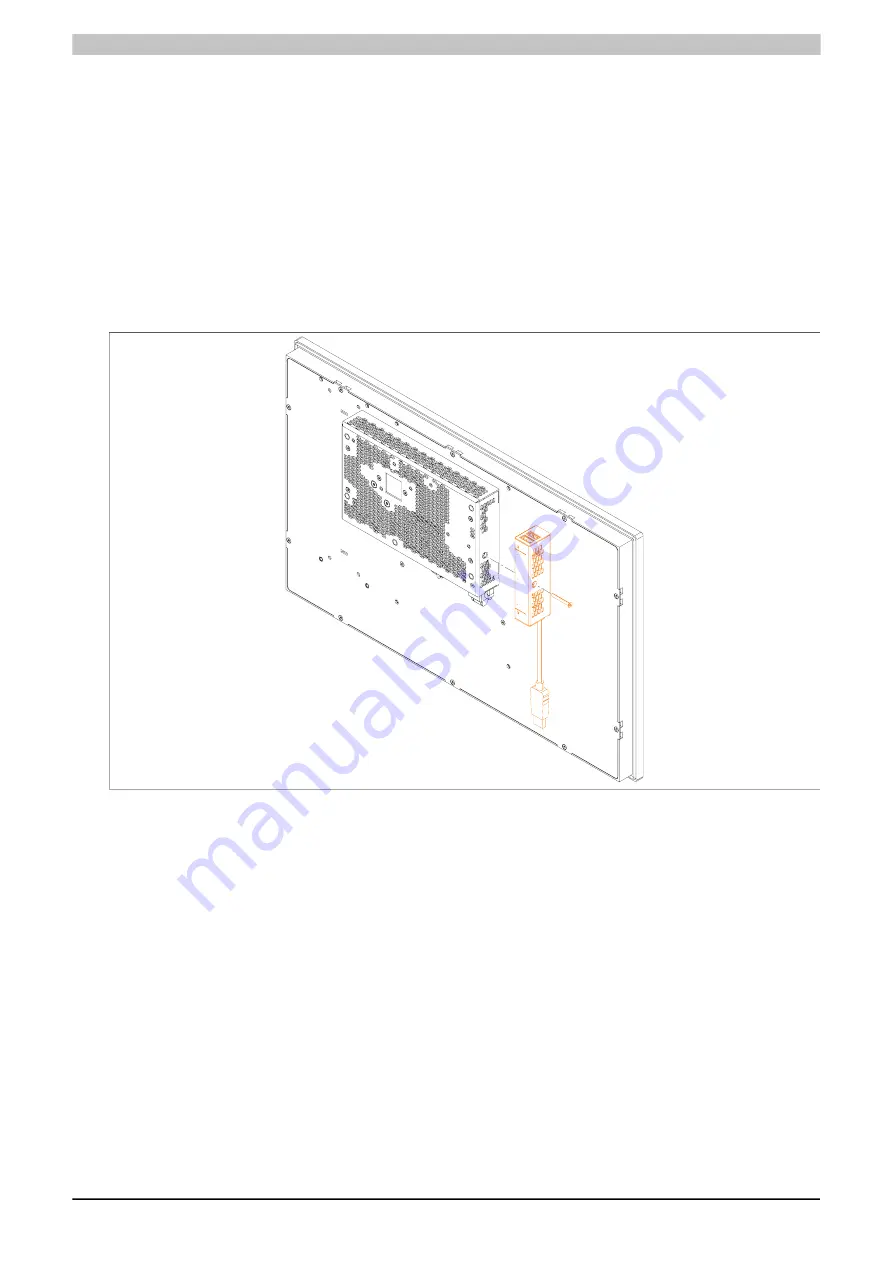
Commissioning
220
Panel PC 2100 user's manual V1.17
3.1.7 Installation the 4-port USB hub
Installation on the Panel PC 2100 is possible with display diagonals ≥10.1".
The USB hub can be installed starting with the following revisions:
•
5PPC2100.BY01-000 - Rev. F0 and later
•
5PPC2100.BY11-000 - Rev. F0 and later
•
5PPC2100.BY22-000 - Rev. F0 and later
•
5PPC2100.BY34-000 - Rev. F0 and later
•
5PPC2100.BY44-000 - Rev. G0 and later
•
5PPC2100.BY48-000 - Rev. A0 and later
1. Screw the 4-port USB hub to the side of the system unit using the included Torx screw (T10). Tightening
torque 0.55 Nm.
Figure 122: Mounting the 4-port USB hub on the system unit
2. Connect the USB cable attached to the USB hub to the USB2 interface on the system unit.






























