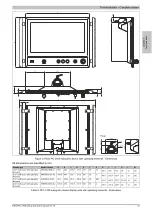Technical data • Complete system
Chapter 2
Technical data
Panel PC 2100 swing arm user's manual V1.12
23
2.1.2 Mounting orientations
Use the adjustment lever on the flange to set the angle of rotation of the Panel PC b45° and -45°.
Caution!
After the angle of rotation has been set, the adjustment lever must be locked into position (approx.
5 Nm).
The screw in the adjustment lever is not permitted to be tightened. Only the adjustment lever can be
used to lock into position.
Figure 4: Panel PC 2100 swing arm device - Angle of rotation