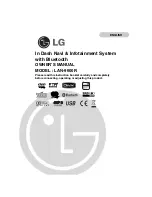8 |
Wiring |
Zeus2 Installation Manual
Power Control connection
The yellow Power Control wire on the Zeus2 power cable can either be an input that will turn
on the processor when power is applied, or an output that turns on other devices when the
processor is powered on. It can be confi gured at the installation stage to control the power
state of displays and compatible devices. When commissioning the system, the Zeus2 can be
set to be a Power Control Slave or Power Control Master.
Power Control confi guration options of the Zeus2 are:-
•
Zeus2 to turn on when power key pressed: Yellow wire not connected
•
Zeus2 to turn on when power source is turned on: Common red and yellow wires
•
Zeus2 to turn on with power key, as well as other compatible devices such as Broadband
Radar: Yellow wire connected to a Power Control Bus. (Set one or more displays to be a Power
Control Master)
Power Control unconnected
Device will turn on and off when the power
button on the front of the unit is pressed.
Leave yellow Power Control wire disconnected.
Tape or heat-shrink end to prevent shorting.
Power Control to supply positive (auto on)
Device will turn on immediately when power is
applied. Common the yellow wire with the red
wire after the fuse.
Note:
The unit can not be powered down by
power button, but can be put in to standby
mode. (screen backlight also turns off ).
+ _
+ _
Summary of Contents for Zeus2 series
Page 1: ...ENGLISH Zeus2series Installation Manual bandg com ...
Page 2: ......
Page 6: ......
Page 47: ......
Page 48: ......
Page 49: ......
Page 50: ...0980 988 10604 001 ...