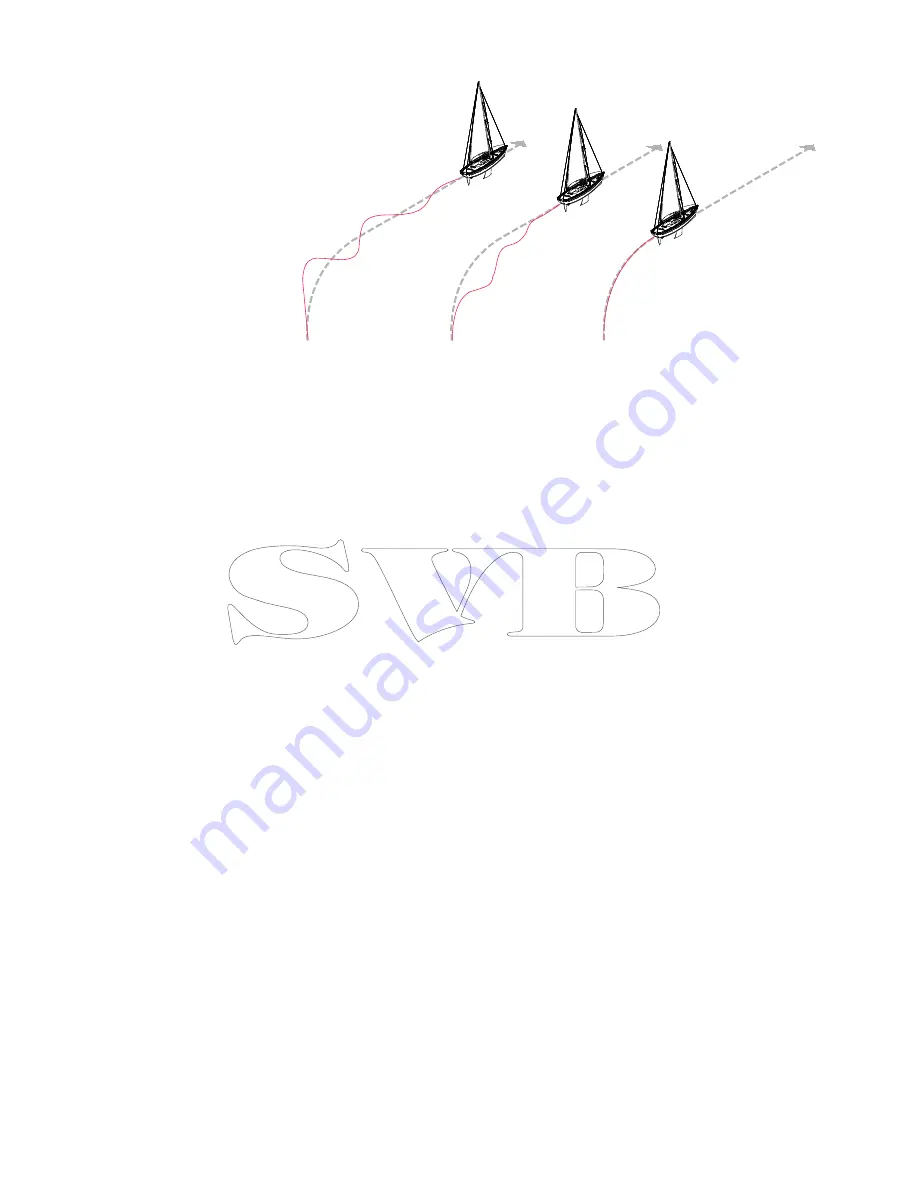
| 25
Software setup |
Zeus2 Installation Manual
1
2
3
1
Counter rudder too low; overshoot response
2
Counter rudder too high; sluggish and creeping response
3
Correct setting or counter rudder; ideal response
Auto trim
This parameter defi nes how fast the autopilot shall correspond after having registered a
heading error.
The standard value is 40 seconds which should work well on most boats. Rule of thumb: Set
to same value (seconds) as the boat’s length in feet. On boats operating on VRF the value
should be set to 20 seconds.
Rate limit
Sets the maximum allowed rate of turn.
The value should be kept at 6.0°/second unless there is a need for more rapid response in
turns.
Minimum rudder
This parameter fi lters small rudder commands to prevent high rudder activity.
Some boats may have a tendency to not respond to small rudder commands around the
“course keeping” position because of a small rudder, a rudder deadband, whirls/disturbance of
the water-stream passing the rudder or it is a single nozzle water jet boat.
By increasing the Minimum rudder parameter you may improve the course keeping
performance on some boats. This will however increase the rudder activity.
Minimum wind angle to port and starboard
These parameters should be set identical to the minimum apparent wind angle that will keep
the sails from stalling and maintain boat speed. The parameters will vary from boat to boat.
The settings are used for the tack-prevent function. They also apply when the autopilot is
operating in WindNAV mode.
You can select diff erent minimum wind angles for port and starboard. The diff erence between
port and starboard will be taken into account when calculating the Distance To Turn (DTT).
Navigation change limit
This parameter defi nes the maximum course change that the autopilot is allowed to make
when the Zeus2 is following a route (NAV steering).
If the required course change to the next waypoint in a route is more than the set limit, you
are prompted and must acknowledge the course change before the autopilot will turn the
vessel.
Summary of Contents for Zeus2 series
Page 1: ...ENGLISH Zeus2series Installation Manual bandg com ...
Page 2: ......
Page 6: ......
Page 47: ......
Page 48: ......
Page 49: ......
Page 50: ...0980 988 10604 001 ...






























