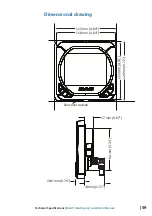| 57
Troubleshooting |
B&G Triton Display Installation Manual
DRAFT COPY
Troubleshooting
Issue
Solution
Unit does not power up
•
Check that the NMEA2000/
SimNet network has 12V
connected.
•
Try connecting to a
different network cable in
case power wires damaged
internally.
Unit does not show data for a
specific source
•
In the advanced setup
menu, select sources,
and manually select the
required data source.
•
Check the network
connection on the data
source.
Unit does not show any data
from any connected source
or
Unit data sources intermittently
drop out.
•
In the advanced setup
menu, select sources
option, then select AUTO
SELECT.
•
Check the Device List menu
and see if any devices are
detected.
•
Try connecting to a
different network cable in
case data wires damaged
internally.
•
In the advanced setup
menu, check the
diagnostics page to see if
any errors are occurring.
•
Check network topology
and termination rules are
correctly implemented.
•
Disconnect other devices
from network, one-by-one,
starting with 3rd party
devices.
Summary of Contents for Triton Display
Page 1: ...ENGLISH TritonDisplay Installation Manual bandg com ...
Page 2: ......
Page 6: ......
Page 63: ......
Page 64: ... 988 10222 001 N2584 ...