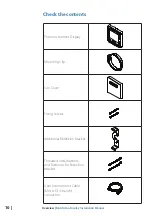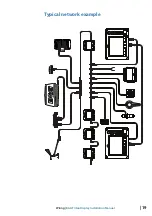| 17
Wiring |
B&G Triton Display Installation Manual
DRAFT COPY
Power the network
An NMEA 2000 network requires its own 12 V DC power supply
protected by a 5 amp fuse or breaker.
In smaller NMEA 2000 systems, the power connection may be made
anywhere in the system,
For larger systems introduce power at a central point in the
backbone to “balance” the voltage drop of the network. Use a power
cable without termination.
¼
Note:
When joining an NMEA 2000 network to a SimNet network, it
is not necessary to introduce power to both.
¼
Note:
Do not connect the power cable to the same terminals as the
autopilot computer, pulse radar, bow thruster or other high current
devices - the network may be affected by voltage drop when these
devices are operated. Avoid connection to the engine starting
batteries where possible.
Daisy chaining the Triton display
Where displays are located close together, the supplied right angle
Micro-C cable may be used to link the displays in series. The daisy
chain should form part of the back bone. It is not advisable to daisy
chain devices off a drop cable.
LTW
LTW
2
LTW
LTW
2
1
3
1
1
3
1.
Triton Display
2.
Right angle Micro-C plug connector cable 0.4m (supplied)
3.
NMEA2000 / SimNet backbone
Summary of Contents for Triton Display
Page 1: ...ENGLISH TritonDisplay Installation Manual bandg com ...
Page 2: ......
Page 6: ......
Page 63: ......
Page 64: ... 988 10222 001 N2584 ...