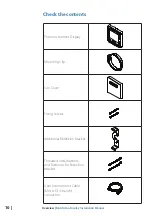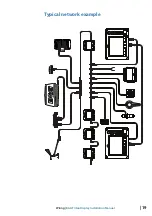| 21
Display |
B&G Triton Display Installation Manual
DRAFT COPY
System setup
In display setup you can set the lighting zone, enter night mode and
change the lighting level.
¼
Note:
Press and hold the ‘Enter’ key for 3 seconds will take you
directly to the display setup lighting level screen. If the lighting level
is set below 5 it will automatically increase to 5. Use the up and
down keys to set the desired level and press ‘Enter’ to confirm.
Lighting zone
All units in the selected lighting zone will mirror each other’s light
settings. Default setting is Network.
Night mode
Change the display to night mode colour pallet. All displays in the
selected lighting zone will also change to night mode.
Lighting level
Adjust the back light level from 1 - 10.
Time & Date
From the time and date menu you can set your preferred time /
date format and local time offset. Once complete select Save to save
your settings and exit.
¼
Note:
Local time is calculated based on UTC provided via a GPS unit
connected to the network.
Summary of Contents for Triton Display
Page 1: ...ENGLISH TritonDisplay Installation Manual bandg com ...
Page 2: ......
Page 6: ......
Page 63: ......
Page 64: ... 988 10222 001 N2584 ...