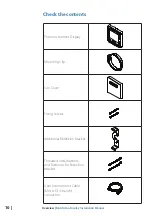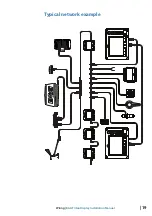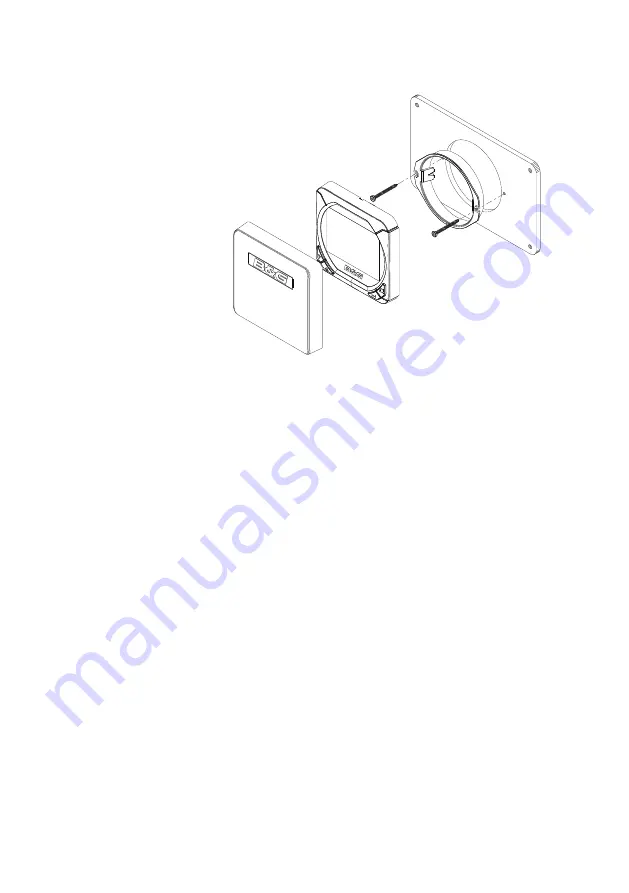
| 13
Installation |
B&G Triton Display Installation Manual
DRAFT COPY
Fitting with mounting clip
Use the template to cut the required size hole in the chosen
location. At the same time mark the holes to be drilled for the
fasteners. Take care to be as accurate as possible when cutting out
the mounting hole - the mounting clip should be a close, but not
tight fit in the hole. If the clip requires pressure to get in to position,
there is a high chance it will distort, and not retain the display as
well as intended.
Check that the clip lines up with the markings for the fastener
mounting holes, then drill the holes. Fasten the mounting clip in
place with the supplied screws.
The display can then be fitted by pressing into the mounting
clip aperture - a positive ‘click’ should be felt when the display
engages with the clip. Check that all four edges of the display make
good contact with the mounting surface, and apply adequate
compression to the gasket.
Summary of Contents for Triton Display
Page 1: ...ENGLISH TritonDisplay Installation Manual bandg com ...
Page 2: ......
Page 6: ......
Page 63: ......
Page 64: ... 988 10222 001 N2584 ...