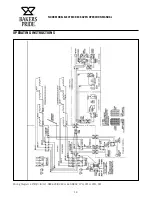FLOOR MODEL ELECTRIC DECK OVEN OPERATION MANUAL
3
INSTALLATION INSTRUCTIONS
Stacking
These ovens can be stacked up to three high. Each unit
is built exactly the same, so it does not matter in what
order they are stacked. However, in case of a mix of 8”
and 12” deck heights, it is advisable to place the higher
deck(s) on the top, e.g.: mount the legs to one of the
lower decks.
Once the unit with the legs is in place (in case of casters
make sure the brakes are on), with the proper lifting
equipment gently place the next oven on top of the first
one and line up the back and sides with each other. (If
the ovens came with Steam Option, read Steam Option
section below before proceeding). Once the two ovens
are properly stacked, install the stacking brackets as
per instructions supplied with the kit. In case of a third
unit, gently place the oven on top of the second one,
line up the back and sides, then connect to the stacking
brackets.
Steam Option
If this option has been ordered and supplied, remove
the control panel(s) and left access cover(s) to gain
access to the steam plumbing as follows:
a) Remove all screws and vent knob from the control
panel. Loosen the set screw on the thermostat
knob and remove it. Pull the control panel out
at the bottom, then down and out from the vent
rod. Slip the right flange hole of the control panel
back onto the vent rod, then replace the vent knob
to keep the control panel in an open and secure
position. (See Fig. 5i)
b) Remove all screws from the left access panel, then
pull it forward and out of the oven.
c) After the internal pipe connections have been
completed as per instructions below, follow the
instructions supplied by the manufacturer of the
steam generator and the manufacturer of the
steam trap for final hook up to the steam supply.
Stacked Ovens
a) In all but the top oven, punch four 1 1/2”
diameter holes in each of the top covers, utilizing
the 1/8 locating holes. (See Fig. 5b)
b) Loosen the upper pipe union(s) and remove the
upperpart(s) from all but the top oven.
(See Fig. 5c).
Figure 5
Summary of Contents for EB series
Page 21: ...19 NOTES ...