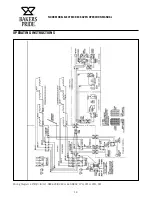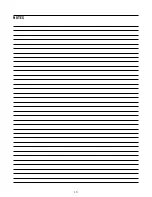FLOOR MODEL ELECTRIC DECK OVEN OPERATION MANUAL
10
OPERATING INSTRUCTIONS
Problem
Probable Cause
Remedy
Indicator light is out
Set temperature has been reached.
Take no action. The thermostat has turned off the power to the heat
switches, indicator and heating elements. When oven starts to cool, all
functions will be restored.
The infinite top and bottom heat control switches
are “OFF”.
Turn switches to a position other than “OFF”. This will allow indicator
lamps, contactors and heating elements to operate.
One or both branch protection fuses in the
Replace fuse(s).
No power
Power supply fuses or circuit breakers are blown or
have been tripped.
Replace fuse or reset circuit breaker.
Oven too Hot
Thermostat set too high.
Lower the thermostat setting. Allow several hours for heat to regulate.
Thermostat may bedeffective.
Call local authorized Bakers Pride service agent.
Bottom of pies are
undercooked
If the same area of the deck is used repeatedly, the
deck temperature in that area will be reduced.
Rotate pies to unused areas of the bake deck that are hotter and will cook
the bottoms faster.
Bottom infinite switch set too low.
Increase setting.
Top infinite switch set too high.
Decrease setting.
Bottom of pies burn
before toppings are
cooked
Deck temperature too hot - especially during slow
periods
Reduce Thermostat setting by 50°-75° below normal bake temperature.
When decks cool begin cooking and immediately increase the thermostat
setting by 50° - 75°.
Bottom infinite switch set too high.
Decrease setting.
Top infinite switch set too low.
Increase setting.
Pies cook unevenly
Exhaust fan may be too powerful.
Reduce fan speed.
Areas adjacent to oven walls are generally hotter.
Rotate pies (180°), once during each bake or keep to the center of oven.
Sometimes the left rear is not cooking as fast as the
rest of the oven because the moisture vent is open.
Close the moisture vent.
Rating Plate
A copy of the rating plate is enclosed. Please keep for future reference.
For further information and to purchase the deck scraper/brush, or stainless steel
cleaner, call Bakers Pride toll-free at: (800) 431-2745.
Model Number:
Serial Number:
Voltage:
Phase:
Date Code:
Date Purchased:
Purchased From:
Please fill in the above rating plate information and keep for future reference.
This information will be necessary in the future when ordering parts or requesting
warranty service.
Troubleshooting Chart
Summary of Contents for EB series
Page 21: ...19 NOTES ...