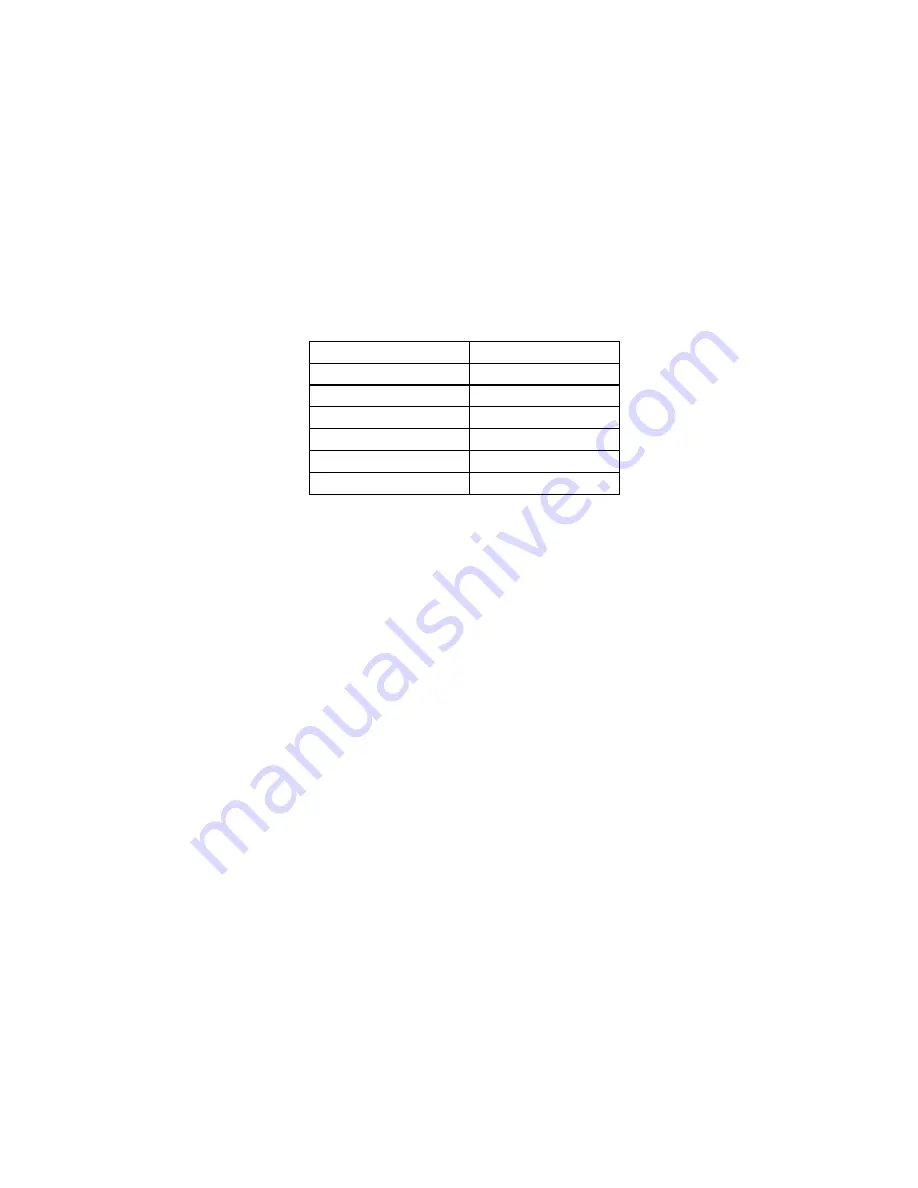
Page
116
If desired, a combination page can be programmed to display the tachometer reading being sensed by
the tachometer input #2. This is accomplished by selecting "N2" to be displayed on a combination
page. N2 will always show the RPM calculated from tachometer input #2. The normal "Tach" display
will show EITHER tachometer input #1 if it is available, OR tachometer input #2 if it is available.
6.2.2
Testing Tachometer Accuracy
A simple test to help verify the RPM readings are accurate can be made by running the engine at night,
and looking through the propeller at a florescent or mercury vapor light. The pulsation of the light will
make the propeller to appear to stopped at various RPMs. Verify the propeller appears stopped at the
RPMs shown in the following table. Note that this applies to lights powered by 60 Hz electrical power,
such as that used in the United States and Canada. Also remember that this is the propeller RPM, and
the engine RPM will by higher by the reduction ratio if the engine includes a propeller speed reduction
unit.
2-Blade Propeller
3-Blade Propeller
600
240
720
300
1200
480
1440
600
1800
1200
3600
2400
CAUTION :
If there is ANY DOUBT that the tachometer is working correctly, use another
tachometer that is known good to verify the EIS is giving the correct tachometer reading. Attempting a
take-off with an inaccurate tachometer could result in less than full power being available, and this
could be very dangerous.
6.3
Other Checks
CAUTION : Verify that no leaks are observed around the coolant temperature sensor (if so equipped),
as well as the oil pressure and temperature sensors. Loss of engine oil or coolant will severely damage
your engine, and will result in sudden stoppage.
The remainder of the functions should now be checked out by observing the measurements displayed
by the EIS. Any measurements that appear unreasonable should be checked to verify their accuracy.
Your EIS is now ready to use. Please refer to the “Before Each Flight” section.
7.
Configuring the EIS for your airplane.
Configuring the EIS for your airplane simply involves setting various entries in the “Configuration
Set” pages. These settings tell the instrument details about your engine (such as how many pulses per
revolution for the tachometer, units, etc.), how the auxiliary inputs are used, the desired units, etc. The
best way to set these items is to work your way through the list describing these settings below.
To access the “Configuration Set” pages, press and hold the center and right button until the screen
shows “UP DOWN NEXT” on the bottom row. The display will momentarily show the “Set Lean
Pt” page while holding these buttons. This is normal. After about 5-10 seconds, the “Configuration
Set” pages will be displayed. This deliberate action is required so that anyone unfamiliar with the
instrument will not inadvertently alter the configuration of your instrument.
Summary of Contents for 912 Dragonfly
Page 3: ...Page 2 ...
Page 4: ...Page 3 ...
Page 5: ...Page 4 ...
Page 25: ...Page 24 Drawing 1 ...
Page 27: ...Page 26 Drawing 2 ...
Page 29: ...Page 28 Drawing 3 ...
Page 31: ...Page 30 Drawing 4 ...
Page 33: ...Page 32 Drawing 5 ...
Page 35: ...Page 34 Drawing 6 ...
Page 37: ...Page 36 Note for Hydraulic Brakes see Appendix B Drawing 7 ...
Page 39: ...Page 38 Drawing 8 ...
Page 41: ...Page 40 Drawing 9 ...
Page 43: ...Page 42 Drawing 10 ...
Page 45: ...Page 44 Drawing 11 ...
Page 47: ...Page 46 Drawings 12A 12B ...
Page 49: ...Page 48 Drawing 13 ...
Page 51: ...Page 50 Drawing 14 ...
Page 53: ...Page 52 Drawing 15 ...
Page 55: ...Page 54 Drawing 16 ...
Page 57: ...Page 56 Drawing 17 ...
Page 59: ...Page 58 Drawing 18 ...
Page 61: ...Page 60 Drawing 19 ...
Page 63: ...Page 62 Drawing 20 ...
Page 65: ...Page 64 Drawing 21 ...
Page 67: ...Page 66 Drawing 22 ...
Page 69: ...Page 68 Drawing 23 ...
Page 71: ...Page 70 Drawing 24 ...
Page 73: ...Page 72 Drawing 25 ...
Page 75: ...Page 74 Drawing 26 ...
Page 77: ...Page 76 Drawing 27 ...
Page 79: ...Page 78 Wiring1 jpg Drawing 28a ...
Page 80: ...Page 79 Wiring2 jpg Drawing 28b ...
Page 81: ...Page 80 elecLights jpg Drawing 28c ...
Page 83: ...Page 82 Drawing 29 ...
Page 85: ...Page 84 Drawing 30 ...
Page 92: ...Page 91 Appendix B Brakes Manual for BX1320 BX1000 Appendix B Page 1 ...
Page 93: ...Page 92 Appendix B Page 2 ...
Page 94: ...Page 93 Appendix B Page 3 ...
Page 96: ...Page 95 Appendix B Page 5 ...
Page 97: ...Page 96 Appendix B Page 6 ...
Page 98: ...Page 97 Appendix B Page 7 ...
Page 104: ...Page 103 Figure 1a Description of Display Pages ...
Page 105: ...Page 104 Figure 1b Description of Display Pages ...
Page 138: ...Page 137 Appendix C EIS 4000 912 914 ...
Page 139: ...Page 138 Appendix C EIS 4000 912 914 ...
Page 140: ...Page 139 Appendix C EIS 4000 912 914 ...
Page 141: ...Page 140 Appendix C EIS 4000 912 914 End Appendix C ...
Page 155: ...Page 154 Appendix E2 Powerfin Prop Page 2 ...
Page 156: ...Page 155 Appendix E2 Powerfin Prop Page 3 ...
Page 157: ...Page 156 Appendix E2 Powerfin Prop Page 4 ...
Page 158: ...Page 157 Appendix E2 Powerfin Prop Page 5 ...
Page 159: ...Page 158 Appendix E2 Powerfin Prop Page 6 ...
Page 160: ...Page 159 Appendix E2 Powerfin Prop Page 7 ...
Page 161: ...Page 160 Appendix E2 Powerfin Prop Page 8 ...
Page 162: ...Page 161 Appendix E2 Powerfin Prop Page 9 ...
Page 163: ...Page 162 Appendix E2 Powerfin Prop Page 10 ...
Page 164: ...Page 163 Appendix E2 Powerfin Prop Page 11 End of Appendix E2 ...
Page 187: ...Page 186 By Memphis Soaring FIGURE 3 Common Signals ...





































