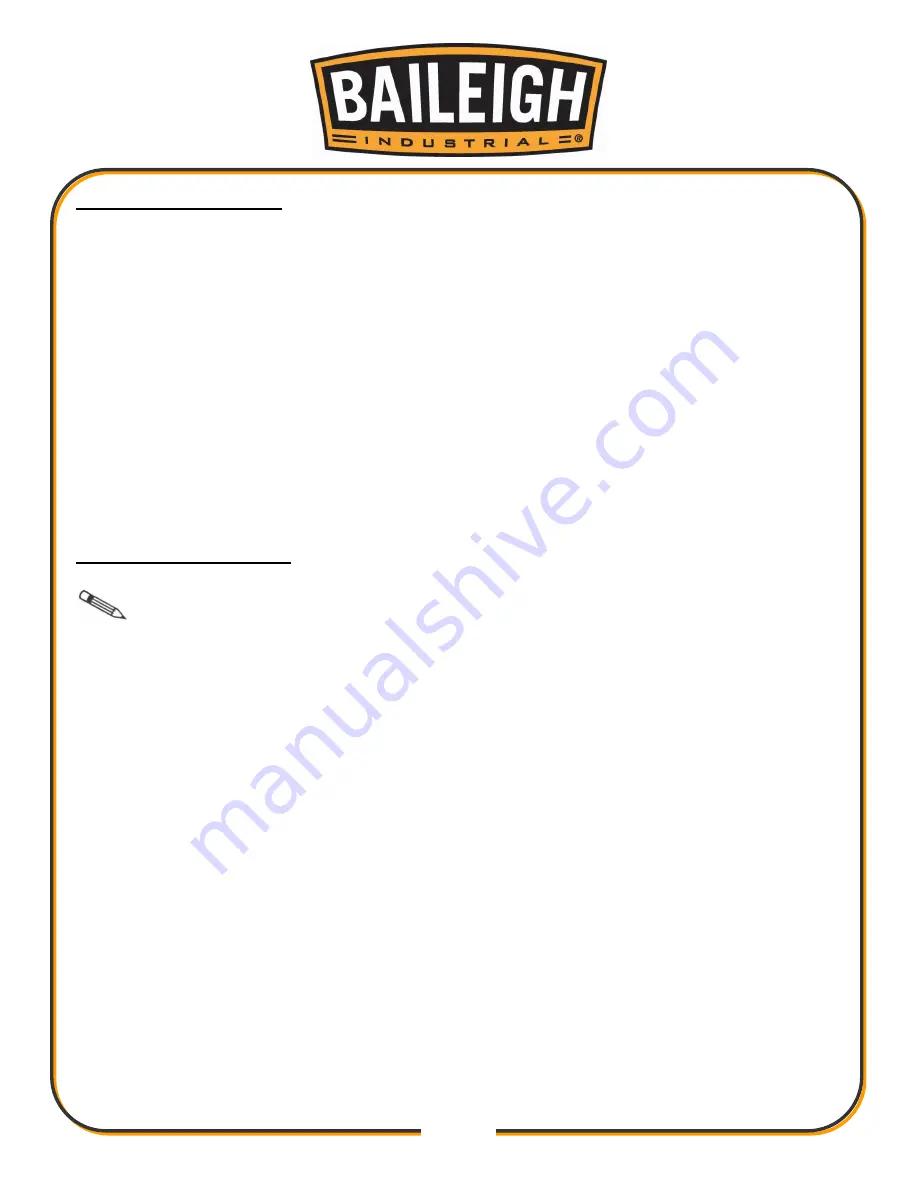
37
37
Vacuum Considerations
•
Regularly clean the vacuum system air filters and passages to ensure enough vacuum force.
•
Seal as much of the surface between the table and the workpiece and possible to limit
vacuum leakage.
•
When using spoil board (typical and recommended) such as MDF or similar, use a fly cutter
to machine both surfaces to remove just enough material to open the pours of the material to
allow the vacuum to suck through the material. Be sure to seal the edges and any areas not
covered by the workpiece.
•
Consider having more than one spoil board. Having spoil board that are made for specific
machining operations that may be repeated will allow for the spoil board to be customized
with holes and or slots through the spoil board to the table surface. This can increase the
vacuum force that will pass through the spoil board to hold the workpiece. Be aware
however, that if these passages are used on a workpiece that allows these holes to be open
and uncovered, this will reduce the hold force of the vacuum.
SACRIFICIAL BOARD
(Spoil Board)
Note: Do not confuse flatness with bow. If the board is bowed it may not stick
down. Never use a bowed board as a sacrificial board.
A popular method to fixture parts onto the table is to use a sacrificial board attached to the
machine table with two-sided or double-stick tape. The sacrificial board should be a flat smooth
material such as 1/2" thick, MDF, melamine covered particle board or other smooth material.
The parts to be machined can also be attached to the melamine surface with two-sided tape.
Ideally, the sacrificial board needs to be positioned in the center of the machine’s work envelope
if possible, to provide the greatest flexibility.
1. Using the design program that you have purchased for your machine, draw the work
envelope that corresponds to your machine.
2. The lower-left corner of the work envelope will correspond to the
machine’s home position.
This will normally be X0, Y0 in the drawing.
3. Then draw the sacrificial board, examp
le, a 48” X 96” (1219.2mm x 2438.4mm) rectangle
and locate it in the center of the work envelope.
4. Note the dimension that the corner of the square is from the home position. This will provide
you the exact location of the sacrificial board’s lower left corner.
5. An easy way to set this position is to fit a pointed bit into the router spindle and jog the router
spindle to the corner position based on the coordinates determined in the drawing and align
the sacrificial board with this position. This procedure will also give you practice in jogging
the router spindle to a required position.
Summary of Contents for WR-84V-ATC
Page 48: ...46 46...
Page 51: ...49 49 ELECTRICAL SCHEMATIC...
Page 52: ...50 50...
Page 53: ...51 51...






























