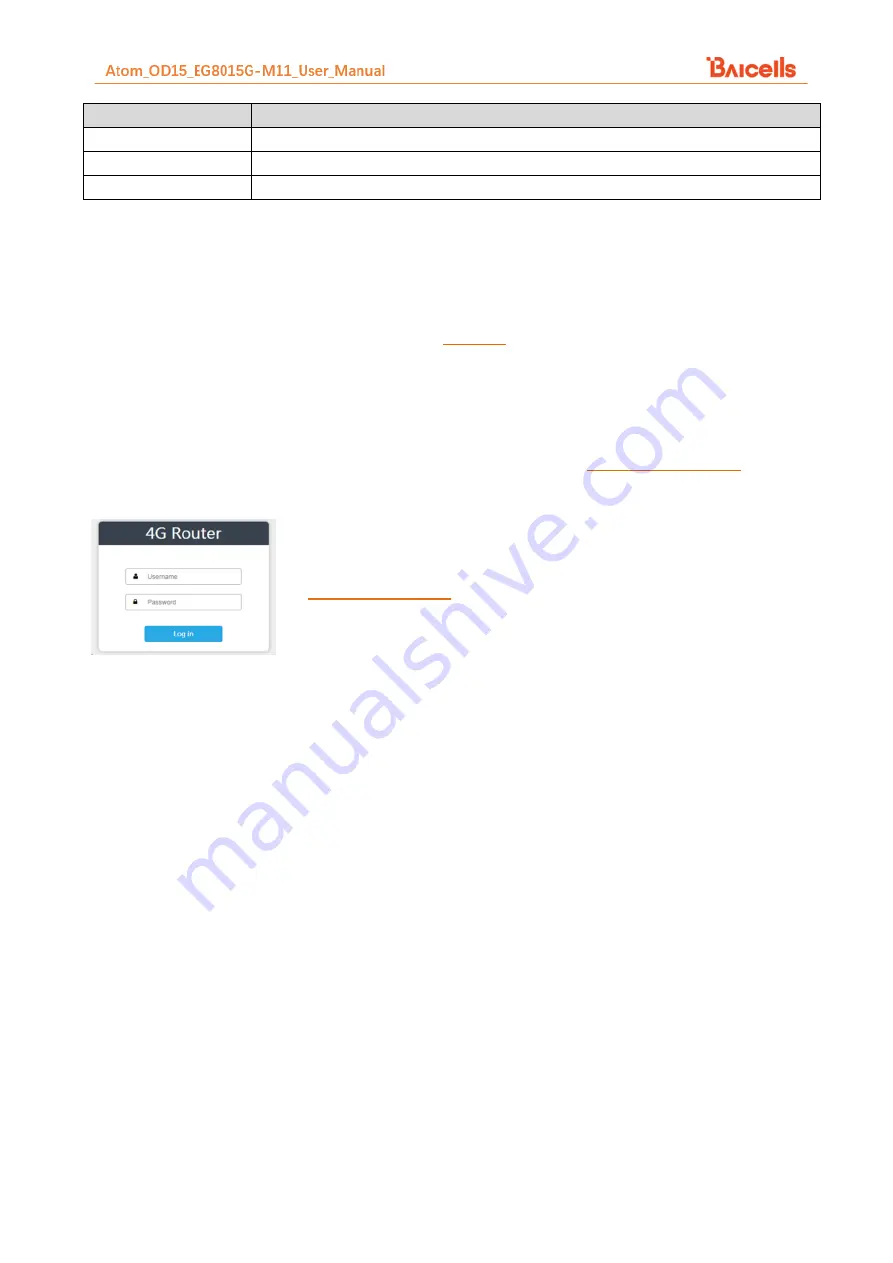
9
Interfaces
Description
SIM/USIM Slot
Universal Subscriber Identity Module card slot, 1.8V/3.0V USIM 2FF
RESET
Reset/restore button
GND
Ground lug. The unit is connected to Earth by conductor.
2.3. CPE Software
The firmware of the CPE should be BaiCE_BG_1.5.4 or above, if the CPE is not running this version, please
download it from the Baicells website > Resources >
or contact Baicells support.
2.4. Login
The CPE comes preloaded with a GUI to configure the device. With the CPE turned on and connected to the
router, access the GUI login page by opening a Web browser and entering
Figure 2: Login
Initially, use the default Username =
admin
/Password =
admin
(Figure 21).
Once you are in the GUI, you will want to change the password; please refer
to
section 3.9.1 Account
.
2.5. Status Menu
2.5.1. Overview
After logging in, the GUI opens to the Status > Overview page (
错误
!
未找到引用源。
). This page is a
dashboard of key information regarding the CPE. The top row,
Current State
, shows the network connection
status, signal intensity, LAN link status, and the number of smart devices (cell phones, pc's, laptops)
connected to the Internet through the CPE.










































