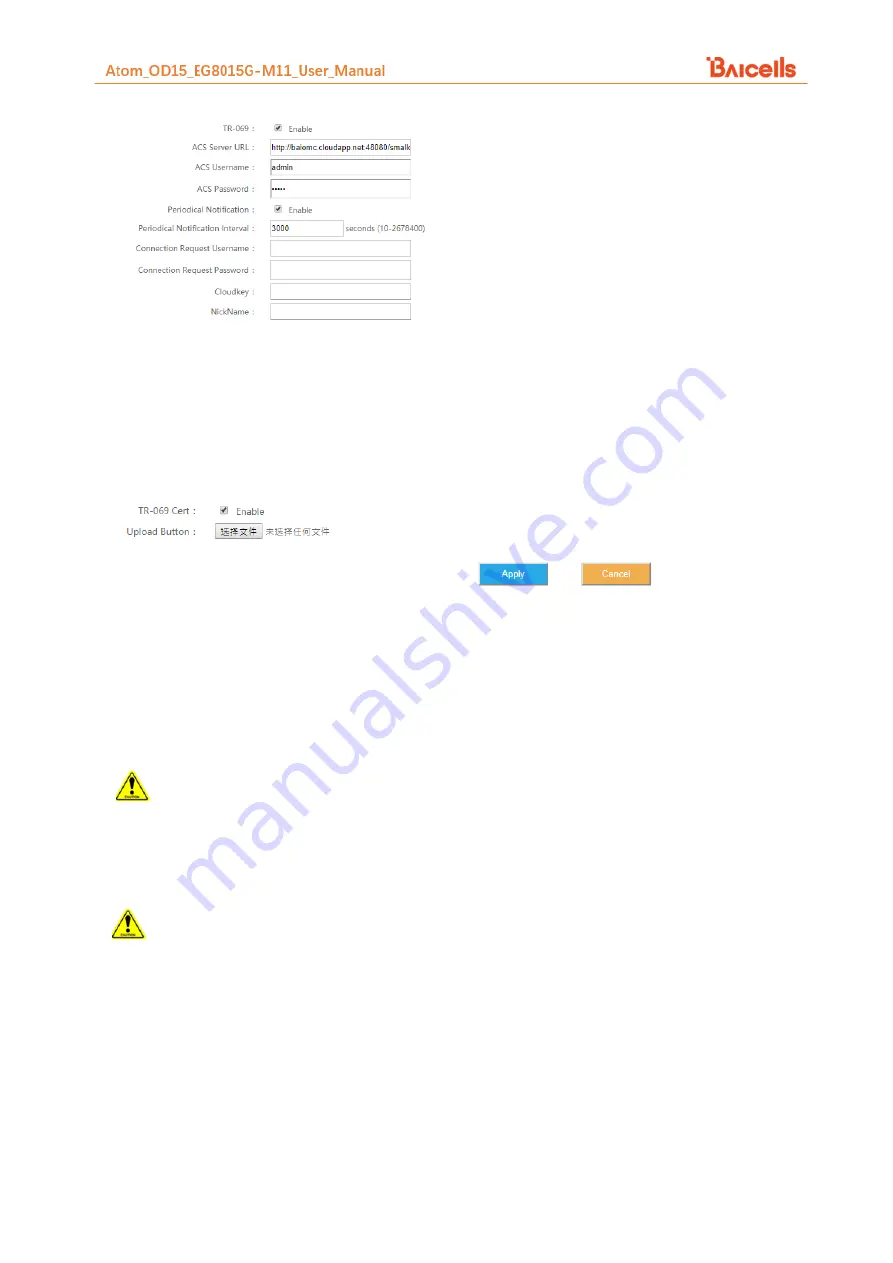
31
2.10.5. TR-069 Certificate
This feature is used to upload the TR-069 certificate.
Figure 46: TR-069 Certificate
2.10.6. Restore / Update
Use the System > Restore/Update menu to reset the CPE to its factory default settings, to manually update
the firmware, or to manually update a module within the firmware - meaning to apply a patch to the
current firmware (Figure 67).
Caution
: Performing a restore or update action will disrupt service.
2.10.6.1. Firmware Update
Caution
: Do not power off the CPE or disconnect it from the computer during an upgrade.
To update (upgrade) the CPE to a different firmware version (Figure 67):
1.
Download the image file from the Baicells support website (Baicells > Support > Downloads), and
save it to your computer.
2.
Under
Flash new firmware image
, determine if you want to keep the current configuration settings
on the CPE (
错误
!
未找到引用源。
). If you do, select the check box next to
Keep settings
.
3.
Click on
Choose File
to navigate to the new image file on your computer, and then click on
FLASH
IMAGE
to initiate the upgrade.
After the upgrade, the CPE will restart automatically running the newer version of code.





















