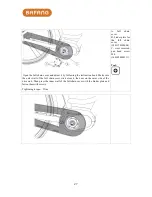40
customized.
Headlight indication
: only active when the headlight and backlight are on.
Fault prompt
: the symbol
will be displayed when a fault is detected.
Maintenance warning
(inactive by default): the symbol
is displayed when there is a
need for maintenance (the riding distance or the number of battery charge/discharge cycles exceeds
the set value)
Mode indication
: it displays the current assistance mode (mode 1 to mode 5); if there is no
numeric display, it means that there is no assistance. If the rider is walking and pushing his/her
bicycle, only the symbol
will be displayed.
Distance mode
: there are two distance modes, single-trip range TRIP and accumulated distance,
TOTAL.
Distance indication:
it displays the information on distance according to the settings.
Key Definitions
6.4
Normal Operation
On/off
Turn on the power. Press and hold the “on/off” key for 2 seconds to power on the display;
when the display is on, pressing and holding the “on/off” key for 2 seconds will power off the
display. If the bike is left unused and the display is left un-operated for 5 minutes (the time can
be set by the user), the display will be automatically turned off.
Assist Mode Selection
In the manual gearshift mode, press the "up" or "down" key to switch the assist mode to change the
motor assist power. The lowest mode is Mode 1 and the highest mode is Mode 5. When the display is
on, the default mode is Mode 1. It indicates no power assist when there is no numeric mode display.
Headlight key
“up” key
“on/off”
key
“down”
key
“mode”
key
Summary of Contents for MM G31.250
Page 9: ...9...
Page 50: ...50 Fault Alert Interface...