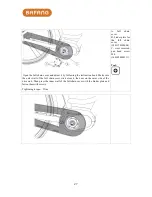36
Battery Capacity Display
Battery Level
●●●●●
< 10%
○●●●●
11~30 %
○○●●●
31~50 %
○○○●●
51~70 %
○○○○●
71~90 %
○○○○○
91~100 %
○
Light on
●
Light off
5.4
Battery Health Indication
Press the battery level display switch for a second to check how healthy
the battery is:
Battery Health Indication
Battery Health Condition
●●●●●
< 40%
○●●●●
41~50 %
○○●●●
51~60 %
○○○●●
61~70 %
○○○○●
71~80 %
○○○○○
81~100 %
○
Light on
●
Light off
5.5
Battery Installation
Summary of Contents for MM G31.250
Page 9: ...9...
Page 50: ...50 Fault Alert Interface...