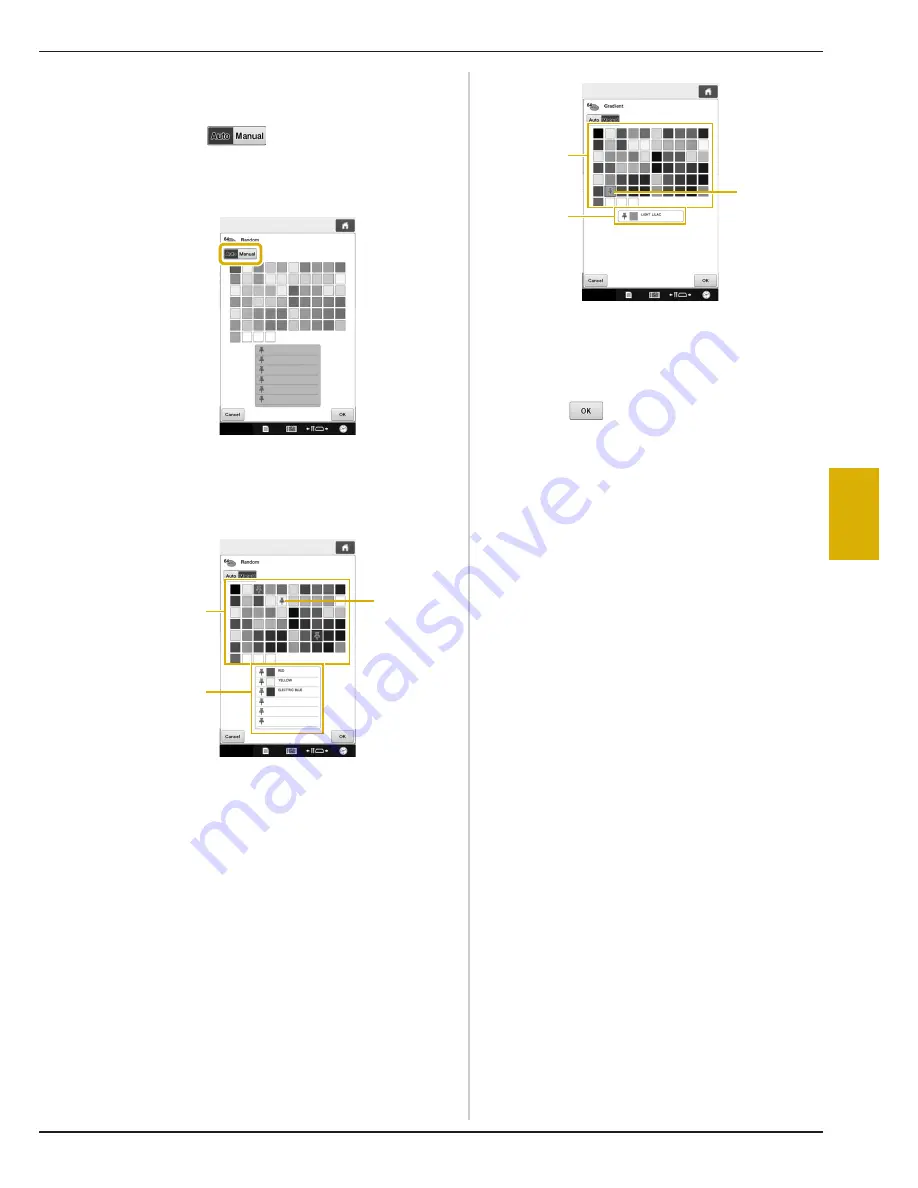
SELECTING/EDITING/SAVING PATTERNS
189
5
■
When “Random” or “Gradient” is
selected
a
Touch
to select the desired thread
palette mode.
→
If the thread colors to be used will not be selected,
select “Auto”.
With “Random”
Up to six thread colors can be pinned.
A random color scheme will be created from the
pinned colors.
1
Select the thread colors from the palette.
2
The selected thread colors appear in the list.
3
Push pins appear on the colors used in the color
scheme. Touch the pinned color twice, to unpin
the unwanted color.
With “Gradient”
Only one thread color can be selected.
A gradient will be created with the selected color.
1
Select the thread color from the palette.
2
The selected thread color appear in the list.
3
A push pin appears on the color used in the color
scheme. Touch the pinned color twice, to unpin
the unwanted color.
b
Touch .
→
The sample image is displayed with the created
color scheme.
• Continue with step
e
on page 188.
1
3
2
1
3
2






























