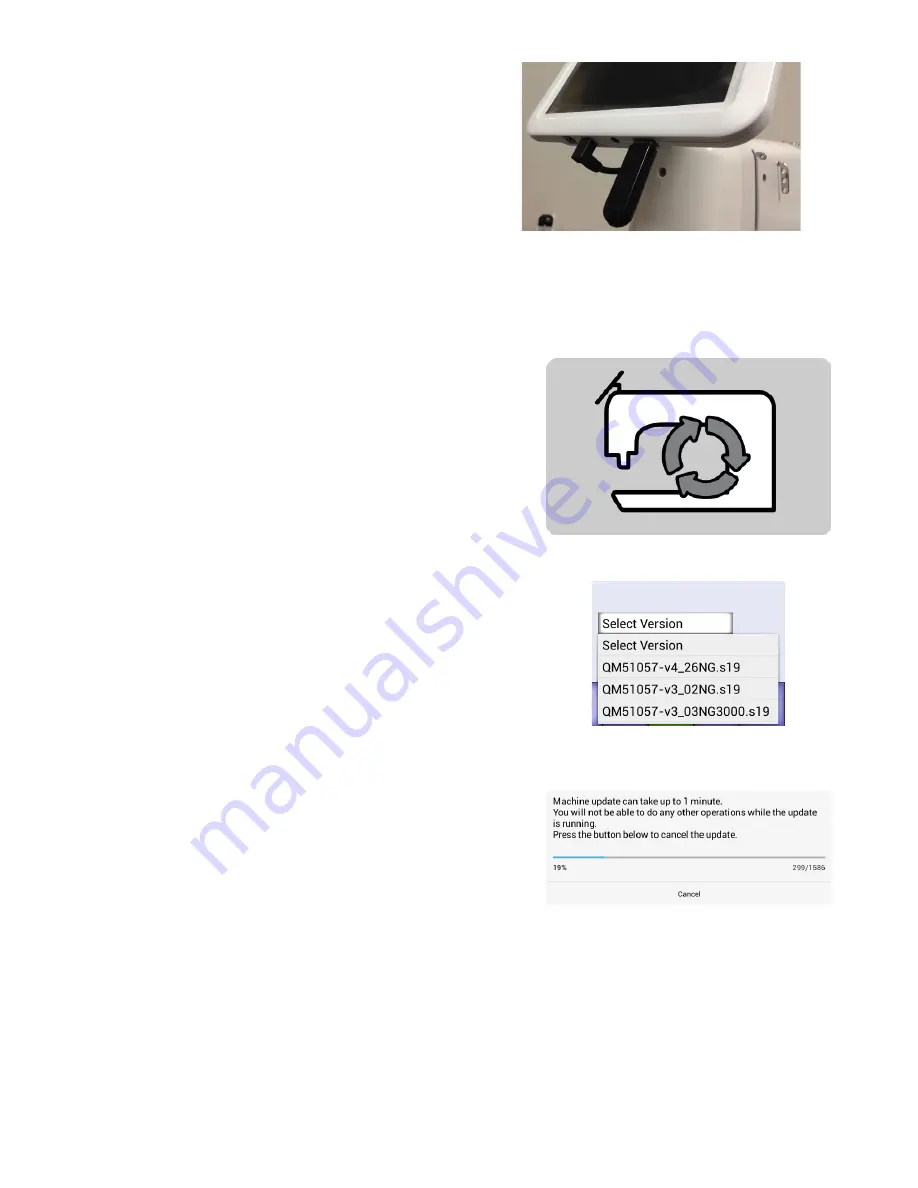
44 | www.BabyLock.com
• After downloading the updated software
to a USB drive, insert the drive in the
designated USB port on the bottom of the
front display. Look for the message in the
bottom bar that confirms a USB drive has
been inserted. If it doesn’t appear, reinsert
the USB drive. Touch the
Update
button.
Press the
Home
button to return to the
Main screen.
To update the machine’s software
1. After confirming that the inserted USB
drive has connected to the front display,
touch the machine icon to update the
machine’s software.
2. You will then be prompted to choose the
file you want to use to update the machine
software. Touch the
Select Version
box
and then select the filename of the update
file you downloaded. (The software version
downloaded may be different or more
recent than what is shown here.)
3. Be patient as this will take a few minutes.
4. When complete, the machine will beep.
Restart the machine to apply the updates.






























