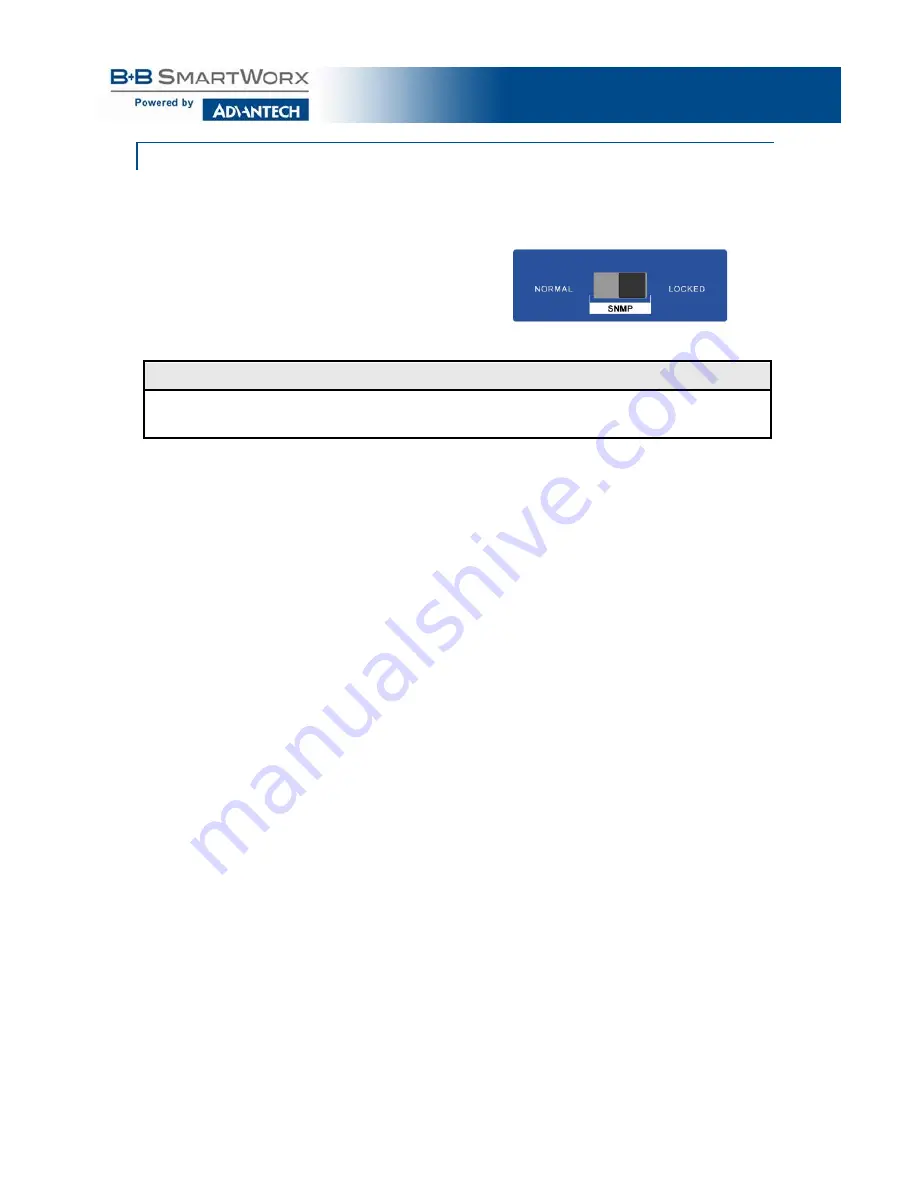
IMediaChassis Series
13
SNMP W RITE LOCK
There is an SNMP Write Lock switch located above the SNMP module slot on the
front of the iMediaChassis/6. The SNMP Write Lock switch prevents a new
management board from re-configuring the
application module settings (e.g., the status
of features such as LinkLoss, FiberAlert,
Force mode, etc.) made via SNMP on any
previous Management Modules.
NOTE
Leave this switch in the
NORMAL position during day-to-day operation; the LOCKED
position should only be used when changing the SNMP management board.
The SNMP Management Module can be removed and replaced as necessary.
Refer to the SNMP Management Module manual for complete instructions about
configuration and operation. If an SNMP Management Module is installed, refer
to the LED panel below for indicators of Link, Temperature, Power Supply
modules and other functions.
Please refer to page 4 for SNMP LEDs.
Installing the iMediaChassis/6
Install the chassis first before installing any modules into an iMediaChassis.
When installing the chassis, be sure to observe the following precautions to
prevent electrical or mechanical damage:
1. Protect the chassis from exposure to sunlight and electrical or magnetic
fields.
2. Ensure that the equipment rack remains stable, even with the addition of the
chassis and its associated cabling.
To install a 6-slot Rackmount chassis:
1. Have four #10 screws and four clip nuts available (hardware may vary
depending on rack type). The rest of the hardware is supplied with the unit.
2. Locate a suitable location in the rack for installation and secure the clip-nuts
onto the mounting rails. Use screws to attach the chassis to the rack.
3. Plug the chassis into a reliable, filtered power source.

































