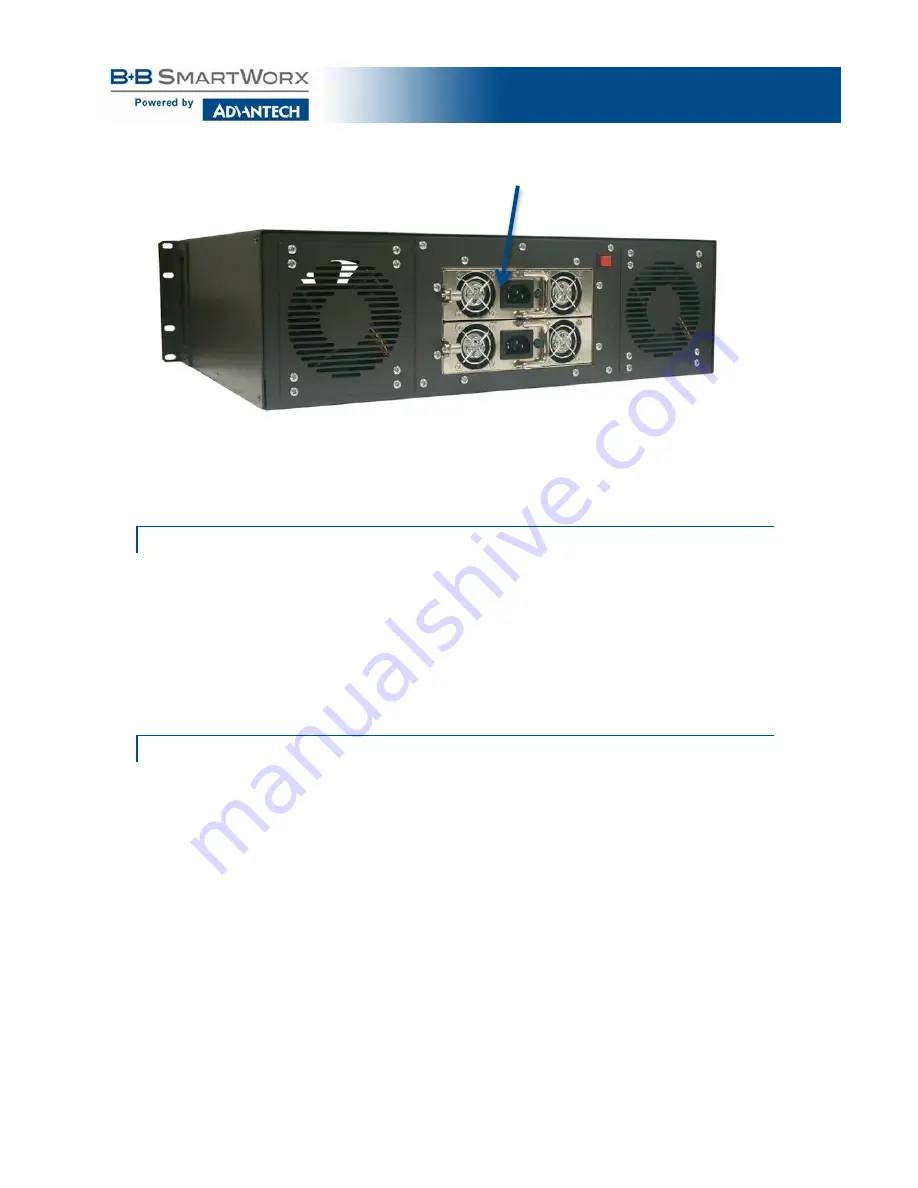
IMediaChassis Series
2
User-Replaceable
Power Supply Modules
Figure 1: iMediaChassis/20, all models
ALARM RESET BUTTON
When one power supply module malfunctions, an audible alarm sounds
indicating the loss of the power module. The alarm can be silenced by pressing
the Alarm Reset Button, located next to the power connector on the power supply
module. If this occurs, remove and replace the power supply module
immediately. (LEDs on the Management Module and the power supply module
itself also indicate power supply module failures.)
LAST GASP ALARM
The iMediaChassis series includes the Last Gasp trap feature, “Remote Chassis
Down”, which sends a Trap when the following occurs:
• Both power supply modules malfunction.
• Both power supply modules are powered down.
• When the AC line fails.


























