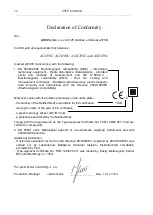40
USER MANUAL
__________________________________________________________________________________________________________________
If the comparison result is :
- smaller than lower threshold – the scale signals MIN (yellow colour),
- between threshold values - the scale signals OK (green colour, with the short
sound signal),
-
greater than upper threshold - the scale signals MAX (red colour, long sound
signal).
The checkweighing results can be use to control:
-
optical indicator (
Indication
mode),
-
batching devices (
Batching
mode).
If we choose
thr CFG
option following options will appear:
- thr Out (working mode setting),
- thr buZ (buzzer work settings: EHC – buzzer turns on after exceeding threshold;
STB – signal on after result stabilization in OK section),
- thr FLA (flashing on when lower or upper threshold is exceeded)
- out
User can choose from 3 working modes for thr out.
After choosing
thr Out
option following options display:
-
Out off,
-
Out IPL
(batching mode),
-
Out bSt
( level mode),
-
Out SGn
(indication mode).
Standard scale is set for cooperation with optical indicator.
On the chart below output states are shown during increasing load on the scale for
both working modes:
Indication mode: Batching mode:
P3
P1
P2
P3
zero
zero
treshold
treshold
thr I
thr I
thr I
thr II
thr II
thr II
P1
P2