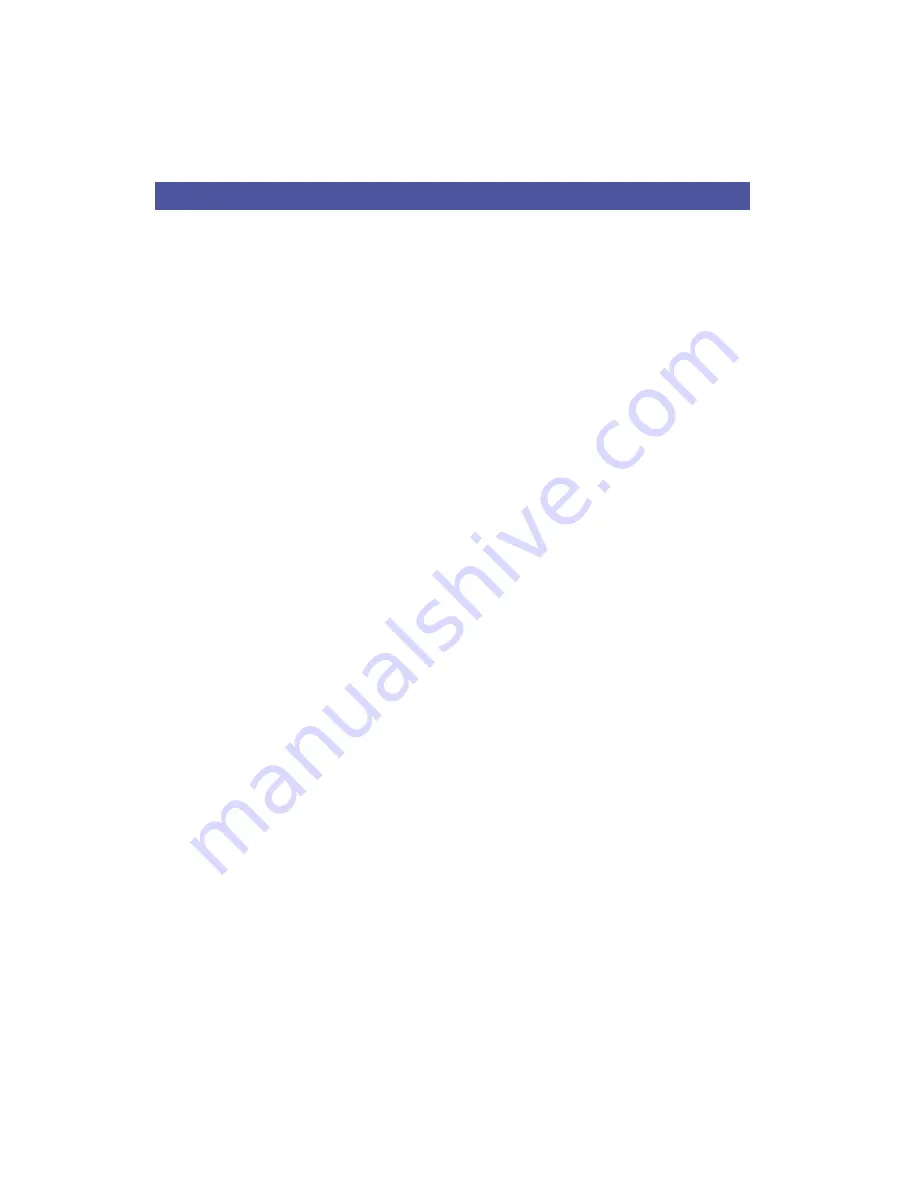
Restart Options
37
13.3 Reset to Factory Default Settings
1. Switch off the AXIS 9010 by disconnecting the power cable.
2. Press and hold the Reset button with a small tool, such as a pen or a paper clip,
and reconnect the power supply cable.
3. Continue to press the Reset button until the Network indicator displays red (this
may take up to 30 seconds), then release the Reset button.
4. Your AXIS 9010 is now reset and all settings are returned to factory default.






























