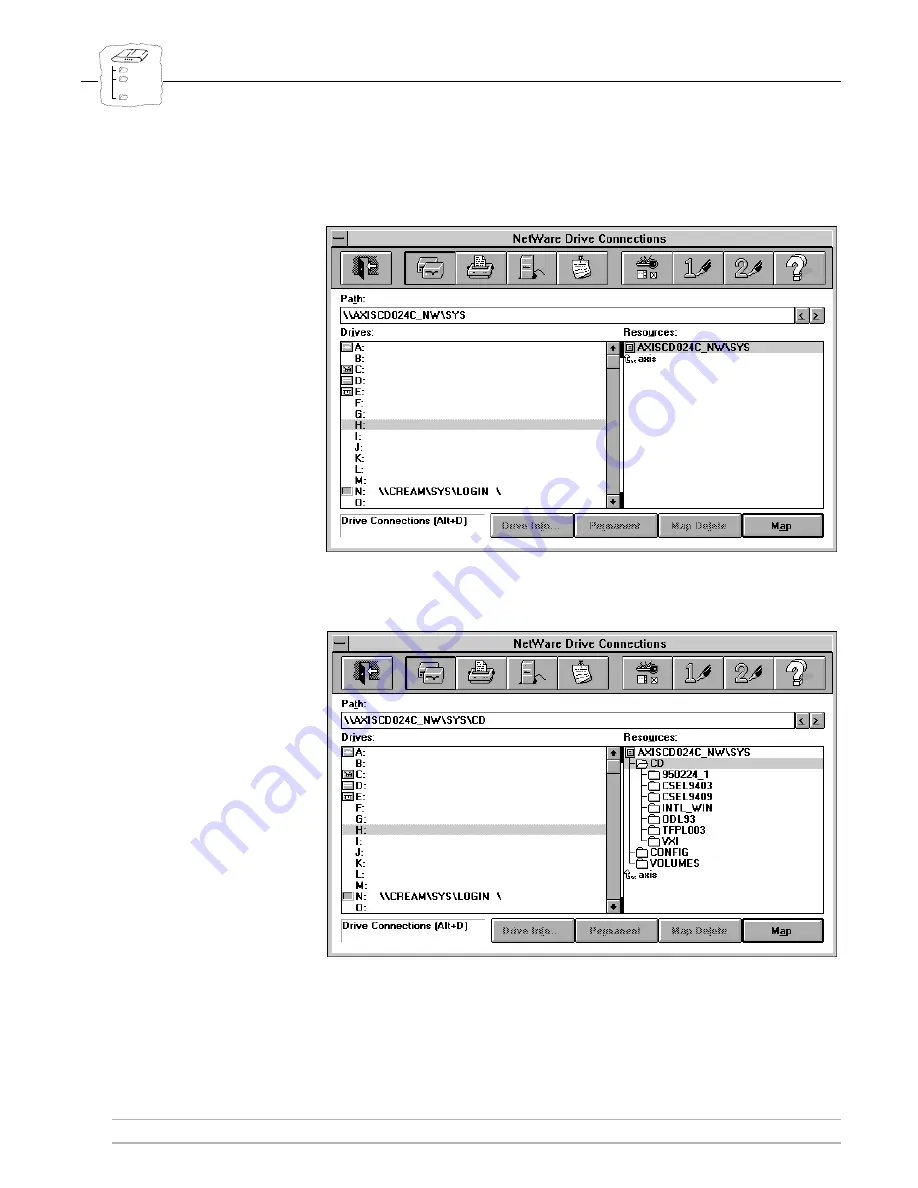
Section 4: Using the Axis CD-ROM Server
30
AXIS 850/950 User’s Manual
<cd0>
<cd1>
…
<cd6>
6. Once you are logged in to the CD-ROM server, click the drive
map button. The following screen is displayed:
7. Double click
AXIS<nnnnnn>_NW\SYS
and then the CD folder
to display the following screen: