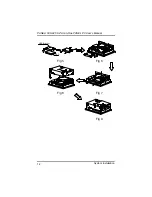PANEL1080-845 8.4” All-in-One PANEL PC User’s Manual
System Installation
13
3.3 3 x Serial Ports
The PANEL1080-845 provides four onboard serial ports installed on
the back bottom side of the chassis. For systems, COM1 and COM4
are RS-232 and COM2 is RS-232/422/485. Each serial port is with
+5V/+12V power capabilities on both Pin 1 and Pin 9, ready to
accommodate a wide array of serial devices, such as fax modem,
scanner, serial mouse and touchscreen...etc. If the touchscreen option
is included, its controller will share COM3.
COM1 and COM4 are all D-SUB 9-pin connectors. To attach to any
serial device, just plug in the device connector to the 9-pin D-SUB. In
terms of transmission distance, the RS-422/485 will perform better
than RS-232. In this case, COM2 is suggested to be set to
RS-422/485 and the related jumpers have to be set correctly first (see
the system board User’s Manual). The RS-422/485 pin assignment is
listed as follows;
Signal Name
Pin #
R2-422 RS-485
1
TX- DATA-
2
No connector No connector
3
TX+ DATA+
4
No connector No connector
5
RX+ No
connector
6
No connector No connector
7
RX- No
connector
8
No connector No connector
9
GND GND
9
10
1
2
10
No connector No connector
3.4 Parallel
Port
The printer interface is a 25-pin D-SUB connector. To connect any
parallel device, just plug in the device connector to the 25-pin D-SUB.