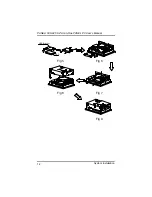PANEL1080-845 8.4” All-in-One PANEL PC User’s Manual
System Installation
17
3.10 CompactFlash™ Socket (U25)
The PANEL1080 Series is equipped with a CompactFlash disk socket
on the solder side and it supports the IDE interface CompactFlash
disk card. The socket itself is especially designed to prevent any
incorrect installation of the CompactFlash disk card.
When installing or removing the CompactFlash disk card, please
make sure that the system power is off.
The CompactFlash disk card is defaulted as the C: or D: disk drive in
your PC system.
3.11 System O/S and Software Installation
The PANEL1080-845 is not equipped with any operating system. It
builds in a 2.5” HDD and 1.5MB Solid State Disk as memory storage
device. As both devices are built in the system chassis, to load any
O/S or application software into the computer, an external device is
needed to act as a bridge. There are three major ways to load
software into the system.
1.
Use the internal 2.5” FDD
2.
Use Ethernet:
If the Ethernet bootrom is already included in
the system, the user can boot up the system via bootrom
and download system O/S or application software from
the net.
3.
Use Internal 24X CD-ROM/HDD