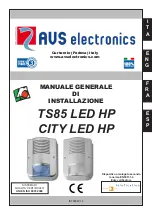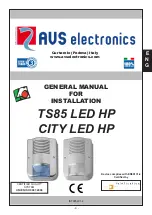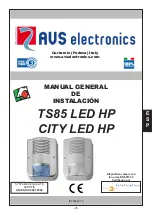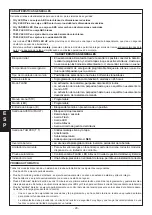- 13 -
Connections
The connections are fixed:
•
+ / -: Siren power supply
•
stc/DA: RS485 (tx-rx)
•
+sa/DB: RS485 (tx-rx)
Functioning
Leds:
in accordance with the programming of the central.
Allarm:
in accordance with the programming of the central.
Encoding of the alarms
:
Encoding of the alarms
: if enabled, it blocks the Sound and the Flash after 5 alarms within 24 hours.
Nota
: if there is no power from the control panel, the siren will sound for the time set.
Siren programming
STAND BY
Unbalance the siren Tamper input, the
GREEN LED and the RED
LED alternately flash with a reduction in brightness, and the
STC
and
LED
inputs are inhibited.
In this phase, the
Green and red LEDs luminous intensity
can be adjusted, when the
PB1
button is briefly pressed, the intensi
-
ty of the LEDs increases and when the
PB2
button is pressed, the intensity of the LEDs decreases.
ACCESSING PROGRAMMING
•
from the STAND BY phase, press
PB1
or
PB2
for at least 3 seconds (
GREEN LED, RED LED and
FLASH are steady)
•
as soon as the
FLASH turns off, release the button
•
the first programming step of the 13 possible steps is displayed (1 flash of the RED LED light, followed by “
X
” flashes of the
GREEN LED)
PROGRAMMING
•
each time the
PB2
button is pressed, a
Programming step
of the available 13 steps advances sequentially.
• The
Step
selected is shown by the flashing of the
RED LED
(see
NUMBER OF RED IMPULSES in the Functions Table)
Examples:
To move from Step 2 to Step 8, press the
PB2
button 6 times
To move from Step 11 to Step 6, press the
PB2
button 8 times
•
once the
Step
to be verified is selected, the
Value
of the set programming of the 8 possible values is shown by the flashing of
the GREED LED
(see
NUMBER OF GREEN IMPULSES in the Functions Table
).
The displaying is repeated until one of the two buttons PB1 or PB2 is pressed
•
use the
PB1
button to modify the value of the selected step while taking into consideration that every time the button is pushed
the programming sequentially advances one value (see
NUMBER OF GREEN IMPULSES in the Functions Table
)
Examples:
To move from value 1 to value 4, press the button
PB1
3 times
To move from value 6 to value 2, press the button
PB1
4 times
•
the flashing of the green LED (see
NUMBER OF GREEN IMPULSES in the Functions Table
) indicate the
Value
selected that
is saved instantly.
EXITING THE PROGRAMMING
Exiting the programming can be done in one of two ways:
•
balancing the siren
Tamper
input
•
keeping the
PB2
pressed until the alternate flashing between red and green LEDs
•
unbalancing the
SA
input or the
LED input
, if
Step 9 = 2 or 3
, without having modified at least one parameter.
In this case, the siren activates its regular alarm cycle.
•
for Time out after 10 minutes from the last operation
-
If variations of configuration are executed, when exiting the programming it is necessary to unbalance and then rebalance
the SA input or the LED input, if
Step 9 = 2 or 3
to restore the correct operation of the siren.
-
The entry and subsequent exiting from programming, reset the Faults, the Alarms Count and the Timers relative to the
Static and Dynamic battery testing. Moreover, during the Programming the Anti-vibration Tamper and the Fault signalling are
inhibited and the signalling of the Over temperature, Anti-foam and +S.A. (if at least one parameter has not been changed)
STC and LED control inputs remain activated.
E
N
G
CONTROL
UNIT
TERMINALS
SIREN
TERMINALS