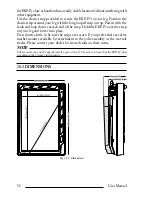87
User Manual
the difference. Key in the difference as hours and minutes to the nearest half hour, using a negative
value if you are in the western hemisphere (for example, the difference in New York is -5 hours,
or -4 hours on Daylight Savings Time).
14.6.3 DATA FORMAT
> ‘MENU’ 1 sec. + “SYSTEM SETUP” + ‘ENTER’ + “DATE & TIME SETUP” + ‘ENTER’ + “DATE
FORMAT” + ‘ENTER’
The EKP-IV displays dates as MM/DD/YY – Month/Day/Year or DD/MM/
YY – Day/Month/Year. The default setting is MM/DD/YY.
14.7 COLORS SET-UP
> ‘MENU’ 1 sec. + “SYSTEM SETUP” + ‘ENTER’ + “COLORS SETUP” + ‘ENTER’
14.7.1 DATA WINDOW COLORS
This setting controls the background color of the data window display.
> ‘MENU’ 1 sec. + “SYSTEM SETUP” + ‘ENTER’ + “COLORS SETUP” + ‘ENTER’ + “DATA WIN-
DOW COLOR”
The options are Dark or Light. The default is Dark.
14.7.2 TRACK COLOR
The color of the track history display line can be selected from this menu
setting.
> ‘MENU’ 1 sec. + “SYSTEM SETUP” + ‘ENTER’ + “COLORS SETUP” + ‘ENTER’ + “DATA WIN-
DOW COLOR”
Using the cursor key select the color and press
‘ENTER’
to accept.
The “Track Display” setting in the “Track Setup” menu must be On.
14.8 CLEAR USER DATA
Deletes all Flight Plans, Track history and User Waypoints.
> ‘MENU’ 1 sec. + “SYSTEM SETUP” + ‘ENTER’ + “CLEAR USER DATA” + ‘ENTER’
After pressing ‘ENTER’ a window appears; press
‘ENTER’
to confirm dele-
tion, or
‘CLEAR’
to abort function. The message “DONE” will appear con-
firming the action.
14.9 CLEAR ALL RADIALS
You can delete all stored Projected Radial lines displayed on the Moving Map
Summary of Contents for EKP IV
Page 1: ...User Manual Via Caboto 9 54036 Marina di Carrara MS ITALIA E mail info avmap it ...
Page 4: ...6 User Manual ...
Page 36: ...38 User Manual ...
Page 40: ...42 User Manual ...
Page 48: ...50 User Manual ...
Page 58: ...60 User Manual ...
Page 62: ...64 User Manual ...