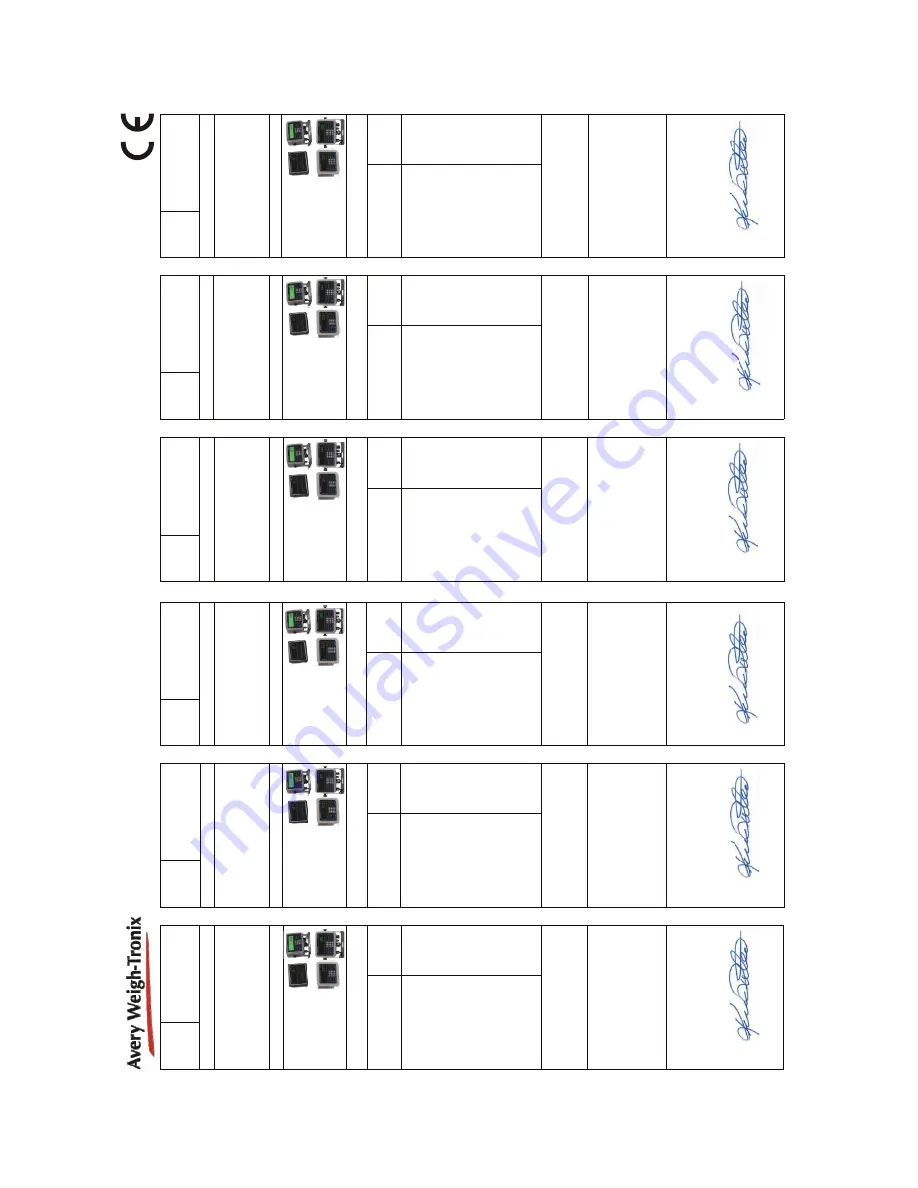
10
ZM305 GTN Inbound-Outbound User Instructions
General information and warnings
E
(8
'HFODU
DWLRQ
RI
&RQ
IRUPLW
\
0RGHO7\SH
=0[[5
1
DPHDQG
DGG
UH
VV
RI
WK
HPDQXI
DFWX
UH
U
$
Y
HU
\
:
H
LJK
7
URQL[
)RXQGU
\
/DQH
6PHW
K
Z
LF
N
:HVW0LGO
DQGV
%
/3
(1*/
$
1
'
7
K
LV
G
HFODU
D
WLRQ
R
IF
RQ
IRU
P
LW\
LVLVVXHG
XQ
GHU
WKHV
ROHU
H
VSRQVLELOLW\
RI
W
KH
P
D
QXI
DFW
X
UHU
2EMHFW
R
IW
KH
GHFODU
D
WLRQ
=0
$
'
6'63
=0
$
'
6'63
=0
6'
7
K
HR
EMHFW
R
IW
KH
GHFOD
UDWLRQG
H
VFULEH
G
DE
RY
HLVLQFRQ
IRUPLW\
Z
LWKWKHU
HOHY
DQW8QLR
Q
KDU
P
RQL
VD
WLRQO
HJ
LVODWLRQ
$SSO
LF
DEO
H'
LU
HFWL
YHV
+
D
UPRQL
VHG
VWDQG
DUGV
RURWK
HUWHF
KQLFDO
VS
H
FL
ILFD
WLRQ
V
(8
(O
HF
WURPD
JQHW
LF
&
RPSDW
LEL
OLW
\
(1
(8
(O
HF
WULFDOH
TX
LSPHQWG
HV
LJ
QHG
I
RU
X
VH
Z
LWK
LQ
FHUWDLQ
YR
OWD
JH
OLP
LWV
(1
±
$
$
$
(8
5
HV
WUL
FW
LRQRI
WKHX
VHRI
F
HU
WD
LQKD
]D
UGRX
V
VXEVW
DQFH
V
LQH
OH
FWULFDOD
QGHO
HF
WURQ
LF
HT
XL
SPHQW
(1
(8
0
HDV
XUL
QJ
,QV
WUXPHQ
WV
2,0
/5
(
:
(
/
0
(
&
:
(
/
0
(
&
:
(
/
0
(
&
:
(
/
0
(
&
7
K
HQ
RWL
ILHG
ER
G\
102
SHU
IRU
PH
GW
KH
DSSU
RY
DO
I
RU
PRG
XOH
%(8
W\
SHH[DPLQ
DWLRQ
$11(;
,,R
I
(8
DQGLVV
XHG
WK
HFHU
WLI
LFD
WH
8.
$GGLWLR
QDOLQ
IRU
P
D
WLRQ
1RWH
,7
:
/W
G
WU
DG
LQ
JD
V
$
YH
U\
:
HLJK7
UR
Q
L[
5
H
J
2
II
LF
H
1H[
XV
+
RXVH6WDWLRQ
5RDG(
JKDP
6XU
UH
\7
:
/%(
Q
J
OD
Q
G
6L
J
QHG
IR
U
DQ
GR
Q
E
HK
DO
IR
I
$
Y
HU
\
:HLJK7URQL[
DW
$
UPVWURQJ'UL
YH)DLU
PRQW01
86
$
RQ
.'HWHUW
,QQR
Y
D
WL
RQV0DU
NHWLQ
J'LUHF
WRU
,VVX
H
(8
.RQ
IRUPLWlWVHUNOlUX
QJ
0RGHOO7\SHQ
=0[[
5
1DPHXQG
$QV
FK
ULI
WGHV
+H
UV
WH
OOH
UV
$
Y
HU
\
:
H
LJK
7
URQL[
)RXQGU
\
/DQH
6PHW
K
Z
LF
N
:HVW0LGO
DQGV
%/3
(1
*/$
1
'
'LHDOOHLQLJH9HUDQWZ
R
UWXQJ
IUGLH$XVV
WHOOXQJGLH
VHU.RQ
IRUPLWl
WVHUNOlUXQJ
WUlJ
WGHU+HUVW
HOOHU
*HJ
HQVWD
QG
GHU
(U
NOlU
XQJ
=0
$
'6'63
=0
$
'6'63
=0
6'
'HU
REH
QE
HVFKU
LHE
H
Q
H*HJ
HQV
WDQ
GG
H
U(U
NOlU
XQJ
HU
I
OOW
G
LH
HLQVFKOlJ
LJ
HQ+DU
P
R
QL
VLHU
XQJ
VU
HFKWVY
RU
VFKU
LI
WHQ
GHU
8QLR
Q
$QJ
HZ
DQGWH5LFKWOLQL
H
Q
+DU
P
RQLVLHU
WH
1R
UP
H
Q
R
GH
U
VRQVWLJ
HQ
WHFKQLVF
KHQ
6SH]
LIL
NDWL
RQH
Q
(8
(OHN
WURPD
JQHW
LV
FKH9H
UWUlJOLFK
NHLW
(1
(8
(OHNWU
LVFKHU
%
HWU
LHEV
PL
WWHO]
XU
9HU
Z
HQGXQJ
LQQ
HU
KDO
E
EHVWL
PP
WHU
6SDQ
XQJ
VJ
UH
Q]
HQ
(
1
±
$
$
$
(8
%HVFKU
l
QNXQJ
G
HU
9HU
Z
HQGXQJ
EHVWLPPW
HUJ
H
IlKUOLFK
H
U6WR
IIHLQ
(OHNWU
R
XQ
G(O
HNWU
RQLN
J
H
UlWHQ
(1
(8
0HVVJ
HUlWHQ
2,0
/5
(
:
(
/
0
(
&
:
(
/
0
(
&
:
(
/
0
(
&
:
(
/
0
(
&
'LHQRWL
IL]
LHUWH6W
H
OOH
1
0
2
KDW
GLH=XO
D
VVXQJ
I
U
0
RG
XO
%GXU
FKJ
H
IKU
W
(8
%D
XPXV
WHU
S
U
IXQJ
$1+$
1*,,
(8
XQG
IROJ
HQG
H%
HV
FKHLQLJ
X
QJ
DXVJ
HVW
H
OOW
8.
=XVDW]
DQJ
DEH
Q
$
Q
PHUNXQJ
,7
:
/W
G
+DQ
GH
OD
OV
$
YH
U\
:
HLJK7
UR
Q
L[
6
LW]
1H
[XV
+RXVH6W
DWLRQ5RDG(
J
KDP
6XU
UH
\7
:
/%(
Q
J
OD
Q
G
8QWHU]
HLFKQHW
IUX
QGL
P1D
PH
QY
RQ
$
Y
HU
\
:HLJK7URQL[
EHL
$
UPVWURQJ'UL
YH)DLU
PRQW01
86
$
DP
.'HWHUW
,QQR
Y
D
WL
RQH
Q
0DUNHWLQ
JGLUHN
WRU
&Z
ĠĐůĂƌĂƟŽŶh
ĚĞ
ŽŶĨŽƌ
ŵŝƚĠ
0RGqOH7\
SH
=0[[
5
1
RPHW
DG
UH
VVHGX
I
DEULFDQW
$
YHU
\
:
H
LJK
7
URQL[
)RXQGU
\
/DQH
6PHW
K
Z
LF
N
:HVW0LGO
DQGV
%/3
$
1
*/(7(55(
/DSU
pV
HQW
HG
pFODU
DWLR
QGH
FRQ
IRU
PLW
pHV
WpW
D
E
OLHVRXV
OD
VHXOHUHV
SRQV
DELOLWp
G
X
IDEULFDQ
W
2EMHW
GHOD
GHFO
DUDWLRQ
=0
$
'
6'63
=0
$
'
6'63
=0
6'
/¶REMHW
GH
ODG
pFODU
DWLR
QGpFU
LWFL
GHVVXV
HVWF
RQ
IR
UP
H
jOD
Op
JLVOD
WLR
Q
G
¶K
D
UP
R
Q
LVDWLR
Q
GH
O¶8Q
LR
QD
SS
OLFDE
OH
/HVGLUHFWLY
HVH
QY
LJ
XHXU
/
HVQ
RUPHV
KDU
P
R
QLVp
HVR
X
G¶DXWU
HV
VSpFL
ILFDWLR
QV
WHFKQLT
X
HV
8
(
&R
P
S
D
WLE
LOLWp
e
OH
FWURPD
JQ
p
WLTX
H
(1
8
(
0
D
WpU
LH
OpO
HF
WU
LT
XH
GHV
WLQpj
rWU
H
HPSO
R\
pGDQV
FHU
WDL
Q
H
VOLPLWHVG
H
WHQVLR
Q
(1
±
$
$
$
8(
/
D
OLP
LWD
WLR
QG
HO¶X
WLOLVDWLR
Q
GH
FH
UW
D
LQ
H
V
VXEVWD
QFHV
GD
QJ
HUHXV
HVGD
QVOHV
pT
XLSHP
HQWV
pOHFWU
LT
X
HVHW
pOHFWU
RQLT
X
HV
(1
8
(
,QVWUX
P
H
Q
WVG
H
P
HVXUH
2,0/5
(
:
(
/
0
(
&
:
(
/
0
(
&
:
(
/
0
(
&
:
(
/
0
(
&
/¶
RU
J
DQL
VPH
QR
WLI
Lp
102
D
H
IIHFW
XpO
KR
PRORJ
DWLR
Q
SRXU
OH
P
RGXO
H%
/H[
DPH
Q8(
GH
W\
SH
$11(;
(,,GH
8(
HW
D
pWD
EOLOHFHU
WLI
LFDW
8.
,Q
IR
UP
DWLR
QVFR
PSO
p
P
HQWDLU
H
V
1RWD
,7
:
/W
G
H
[H
Uo
D
Q
W
p
JD
OH
PHQ
W
VRX
V
OH
Q
RP
G
H
$
YH
U\
:
HLJK
7U
RQL
[
6LqJ
HVRFLDO
1H[
XV+RXVH6WDWLRQ
5RDG(
JKDP
6XU
UH
\7
:
/%$
QJOH
WH
UU
H
6LJ
Q
pSDU
H
WD
XQ
RP
G
H
$
Y
HU
\
:HLJK7URQL[
j
$
UPVWURQJ'UL
YH)DLU
PRQW01
86
$
OH
.'HWHUW
,QQR
Y
D
WL
RQV
'L
UHFWHXU0DUN
HWL
QJ
E>
(8
&RQ
IRUPLWHLWVY
HUNODU
LQJ
0RGHO7\SH
=0[[5
1DDPHQ
DG
UHV
YDQ
GHI
DEULNDQ
W
$
YHU
\
:
H
LJK
7
URQL[
)RXQGU
\
/DQH
6PHW
K
Z
LF
N
:HVW0LGO
DQGV
%/3
(1*(/
$
1
'
'H]
HFRQ
IR
UP
LWHLWVY
HUNODULQJ
Z
R
UGWY
HUVWUHNWR
QGHUY
ROOHGLJ
H
YH
UD
Q
WZ
R
R
UG
H
OLMNK
H
LG
Y
D
Q
GH
ID
E
ULND
Q
W
9RRU
Z
H
US
Y
DQGHY
HU
NODU
LQJ
=0
$
'6'63
=0
$
'6'63
=0
6'
+HWKLHUE
R
YHQEHVF
KUH
YHQY
RRUZ
HUSLVLQRY
HUHHQVWH
PPLQJ
PHW
GH
GHV
EHWU
H
IIH
QGH
KDU
P
R
QLVD
WLHZ
HWJ
HY
LQ
J
Y
DQGH8QLH
7
R
HSDVV
H
OLMNHULFKWOLMQHQ
*
HKDU
P
R
QLVHHUGH
VWDQG
DDU
G
H
Q
R
ID
QGHU
H
WHFKQLVF
KH
VSHFL
ILFDWLHV
(8
(O
HN
WURPD
JQHW
LV
FKH
FRPSDWL
EL
OLWHLW
(1
(8
(OHNWULVFKPDWHULD
DOE
H
VWHPGY
RRU
J
HEU
XLNELQQ
HQ
EHS
DDO
GHVS
DQ
QLQJ
VJ
UH
Q]
HQ
(1
±
$
$
$
(8
%HSHUNLQ
J
YD
QKHW
J
HE
UXLN
YD
QEHSDD
OGH
JH
YDD
UOLMNH
VWRI
IHQLQ
HOH
NW
ULVF
KHHQH
O
HNW
UR
QL
VF
KHDSSD
UD
WXXU
(1
(8
0
HHWL
QVWU
X
P
H
QWH
Q
2,0
/5
(
:
(
/
0
(
&
:
(
/
0
(
&
:
(
/
0
(
&
:
(
/
0
(
&
'
HDD
QJ
HPHO
GHL
QV
WDQ
WLH
102
Y
RHU
GH
GHJ
RH
GNHXU
LQ
J
YRRU
GHP
RG
XOH%
(8
W\
SHRQG
HU
]R
HN
%,-/
$*(,,
(8H
QK
HWF
HUWLI
LFD
DWY
HUVWUHNW
8.
$DQY
XOOHQG
HLQ
IRU
PD
WLH
1RRW
,7
:
/
WG
WU
D
G
LQJ
DOV
$Y
HU
\
:
H
LJ
K
7
URQL[
=
H
WH
O
1H[
X
V
+RXVH
6WDWLRQ5RDG
(J
KDP
6XU
UH
\7
:
/%(
Q
J
OD
Q
G
2QGHU
WHNHQ
GY
RRU
H
DPH
QV
$
Y
HU
\
:HLJK7URQL[
E
LM
$
UPVWURQJ'UL
YH)DLU
PRQW01
96
RS
.'HWHUW
,QQR
Y
D
WLHV
0DU
NHWLQ
J'LUHF
WRU
/d
'LFKLDUD]LRQ
H
GL
&RQ
IRUPLWj
8(
0RGHOOR7LSR
=0[[
5
1RPHH
LQG
LUL]]RGH
OI
D
E
EULFDQ
WH
$
YHU
\
:
H
LJK
7
URQL[
)RXQGU
\
/DQH
6PHW
K
Z
LF
N
:HVW0LGO
DQGV
%/3
,1*+,/7(55
$
/DSU
HV
HQW
HGLF
K
LDU
D
]L
RQH
GLFR
Q
IRU
PLWj
qU
LODVFLDWDVR
WWRO
D
UHVSRQV
DELOLWj
HVFOXVLY
DGHO
IDE
EULFDQW
H
2JJHWWRGHOOD
G
LFKLDUD]
LRQH
=0
$
'6'63
=0
$
'6'63
=0
6'
/¶
RJ
J
HWWRG
HO
ODGL
FKL
D
UD
]L
RQHGL
FXL
V
RSU
D
qF
RQ
IR
UPH
DO
OD
SHUWLQH
QWH
QRU
PDWLY
DGL
DU
PR
QL]
]D
]L
RQHGHOO¶8QLRQH
'LUHWWLY
HDSSOLFDELOL
$UP
RQL]
]D
WR
VWDQG
DU
G
RDOWU
HV
SHFL
ILFD]
LRQL
WHFQLFK
H
8
(
&
RPSDW
LE
LOLW
j
HO
HW
WURPD
JQ
HWLFD
(1
8
(
0
D
WHU
LDOHHO
HWWU
LFRG
HVW
LQDWR
DHVV
HU
H
DGR
SHU
DW
RH
QWU
RW
DOXQLO
LPLWLGLWH
Q
VLRQH
(
1
±
$
$
$
8(
5HVWUL]
LRQHGHOO¶XVR
GL
GHWHU
PLQD
WH
VRVWDQ]
HS
H
UL
FRORVH
QH
OOHDSS
DU
HFFKLD
WXUHHOH
WWULFKH
HG
HOHWWU
RQLFKH
(1
8
(
6WU
XPH
QWL
GL
PL
VXU
D
2,0
/5
(
:
(
/
0
(
&
:
(
/
0
(
&
:
(
/
0
(
&
:
(
/
0
(
&
/¶
HQW
HQ
RWL
ILFDW
R
102
K
DG
DWROD
SSU
RY
D
]LRQHGHO
PRG
XO
R
%O
¶H
VDPL
Q
D
]L
RQH
WLSR8
(
$
1
1
(66
2,,
8(HKDULODVFLD
WRLOFHUWLI
LFDW
R
8.
,Q
IR
UP
D]
LRQLVXS
SOH
PH
QWDUL
1RWD
,7
:
/W
G
WU
DG
LQ
J
FRP
H$
YH
U\
:
HLJK7
URQ
L[
6H
GH
GHOOX
II
LFLR
1H[XV+RXVH6WD
WLRQ
5RDG(J
KDP
6XU
UH
\7
:
/%(
Q
J
OD
Q
G
)LU
P
DWR
DQ
RP
HH
SHU
F
RQWR
GL
$
Y
HU
\
:HLJK7URQL[
D
$
UPVWURQJ'UL
YH)DLU
PRQW01
8
6
$
VX
.'HWHUW
,QQR
Y
D
WL
RQV
'L
UHWWRUH0
DUNHWL
Q
J
^
ĞĐůĂƌĂĐŝſŶh
ĚĞ
ŽŶĨŽƌ
ŵŝĚĂ
Ě
0RGHOR7LSR
=0[[
5
1RPE
UH
\
G
LUH
FF
LyQ
GH
OI
DEULFDQ
WH
$
YHU
\
:
H
LJK
7
URQL[
)RXQGU
\
/DQH
6PHW
K
Z
LF
N
:HVW0LGO
DQGV
%/3
,1*/
$
7
(55
$
/DSU
HV
HQW
HG
HFODU
DFLy
QGH
FRQ
IRU
PL
GDG
VH
H
[SLGHEDMROD
H[
FOXVL
YDUHVSRQV
DELOLGDG
GHO
IDEULFDQ
WH
2EMHWR
GH
ODG
HFODUDFLy
Q
=0
$
'6'63
=0
$
'6'63
=0
6'
(OREMHW
RG
HOD
GHFODU
D
FLyQG
HVFU
LWDD
QWHU
LRU
P
HQWH
HV
FRQ
IR
UPHF
RQO
DOHJ
LVODFLyQG
HDU
PRQL]
DFLyQ
SHU
WLQH
QWH
GHO
D
8Q
Ly
Q
'LU
HFWLY
D
VDSOLFDEOHV
1
RU
PDV
DU
PR
QL
]DGDVX
RWUDV
HVSHFL
ILFDFL
RQHV
WpFQLFDV
8
(
&R
P
S
D
WLE
LOLG
DG
H
OH
FW
URP
D
J
Q
p
WLF
D
(1
8
(
0DWHULDOHOpFWULFR
G
HVWL
QDGRD
X
WLOL]
DU
VHFRQ
GH
WHU
P
LQDG
RV
Ot
P
LWHVGH
WHQVLy
Q
(1
±
$
$
$
8(
5HVWULFFLRQHVDODXWLOL]DFLyQ
GH
GHW
HU
PLQD
GDVV
XVWD
QFLDVS
H
OLJ
UR
VDVHQ
DSDU
DW
RVHO
pFWU
LFRV\
HOHFWU
yQLFRV
(1
8
(
,QVWU
X
PHQ
WRV
GH
P
H
G
LG
D
2,0
/5
(
:
(
/
0
(
&
:
(
/
0
(
&
:
(
/
0
(
&
:
(
/
0
(
&
(ORUJ
DQLVP
R
QR
WLI
LFDG
R
102
UH
D
OL]
y
OD
D
S
UR
E
D
FLy
Q
SDU
DHO
P
yGXO
R%
WLSR
GHH[
DP
HQ8
(
$1(;
2,,G
H
8
(
\
H[
SL
GHHO
FHU
WLI
LF
DGR
8.
,Q
IR
UP
DFLy
QD
GLFLRQDO
1RWD
,7
:
/W
G
WU
DG
LQ
JD
V
$
YH
U\
:
HLJK7
UR
Q
L[
2
ILFLQDU
HJ
LVWU
DGD1H
[XV+
RXVH6
WDWLR
Q5R
DG
(J
KD
P
6
X
UUH
\
7
:
/
%
$
QJ
OHWHU
UH
)LUPDGRHQQRPEU
HG
H
$
Y
HU
\
:HLJK7URQL[
HQ
$
UPVWURQJ'UL
YH)DLU
PRQW01
((88
HO
.'HWHUW
,QQR
Y
D
FLR
QHV
'LUHFWRU
GH0DU
NHWLQ
J

























