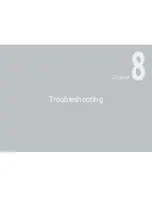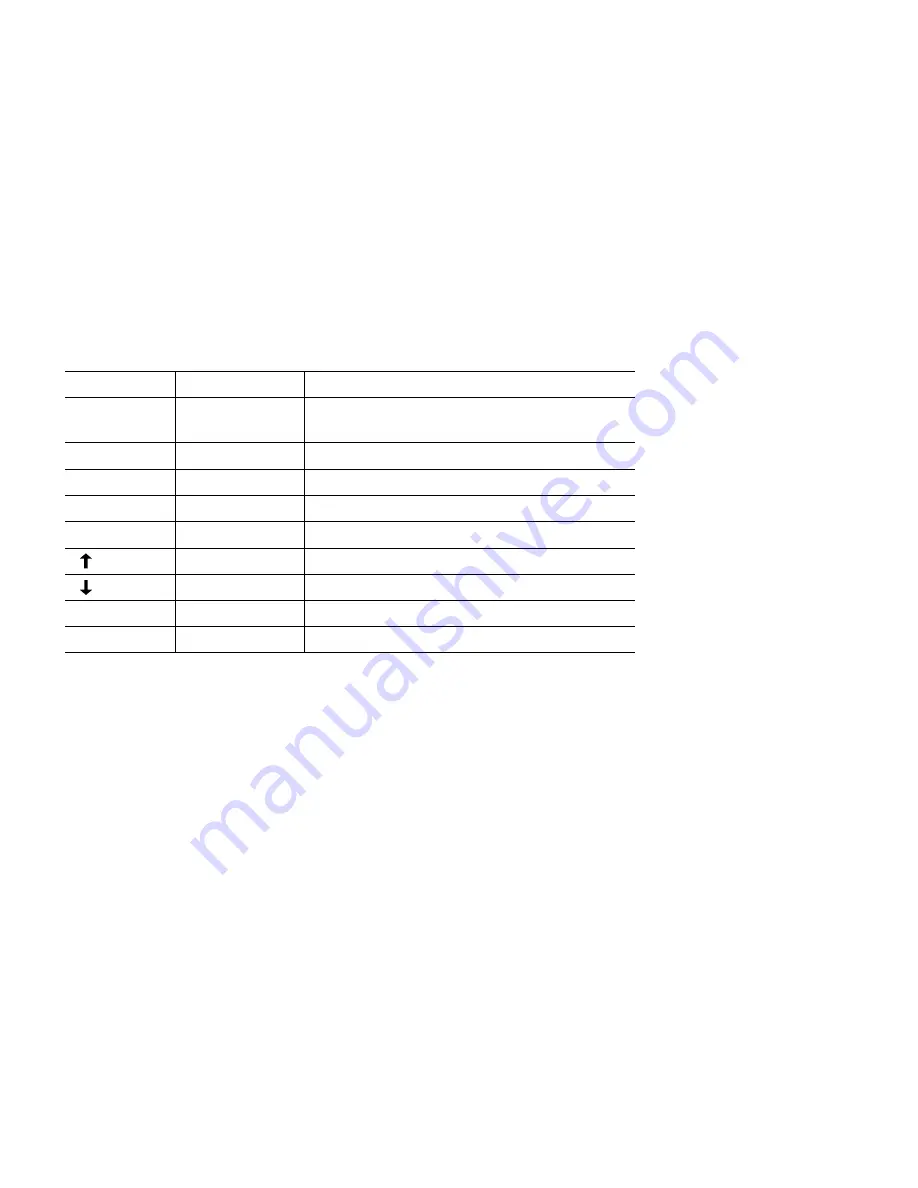
51
Chapter 6
Running BIOS Setup
BIOS Action Keys
Leaves a sub-menu to return to the previous menu
OR exits the BIOS setup while saving changes.
Shows the Sub Menu
ESC
Exit
Enter
Go to Sub Screen
Function Key
Command
Description
Shows the Help Screen
F1
General Help
Saves changes and reboots the computer.
F10
Save and Exit
Selects the next field.
<Tab>
Select a field
Selects the next upper item.
Select an item
Selects the next lower item.
Select an item
Selects the next value within a field.
-
Lower value
Selects the next value within a field.
+
Higher value
Summary of Contents for 2700 Series
Page 1: ......
Page 7: ...6 Before You Start WEEE Statement ...
Page 12: ...11 Chapter 1 Introduction Introduction Chapter 1 ...
Page 21: ...20 Chapter 2 Getting Started Getting Started Chapter 2 ...
Page 25: ...24 Chapter 3 Using the Notebook Computer Using the Notebook Computer Chapter 3 ...
Page 44: ...43 Chapter 4 Desktop Operation Desktop Operation Chapter 4 ...
Page 47: ...46 Chapter 5 Internet Connection Internet Connection Chapter 5 ...
Page 49: ...48 Chapter 5 Internet Connection Using Wireless LAN Network for Connection to the Internet ...
Page 50: ...49 Chapter 6 Running BIOS Setup Running BIOS Setup Chapter 6 ...
Page 54: ...53 Chapter 6 Running BIOS Setup Security Setup Power Setup Boot Setup Exit Setup ...
Page 55: ...54 Chapter 7 VGA Utilities VGA Utilities Chapter 7 ...
Page 61: ...60 Chapter 8 Troubleshooting Troubleshooting Chapter 8 ...
Page 72: ...71 Chapter 9 Specification Specification Chapter 9 ...
Page 78: ......