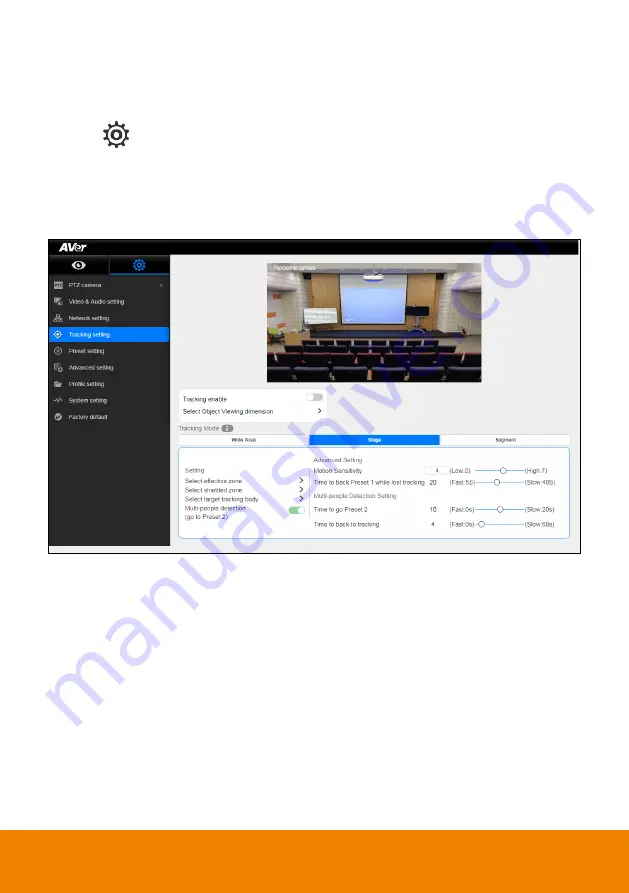
27
Setup Multi-people Detection
When multiple people detection is activated, the camera will move to preset 2 position and stop tracking
the original object until the multi-people detection mode is stop.
1. Select
> Tracking
setting
>
Stage
>
Multi-people detection
.
2.
Time to go preset 2:
set the time to move the camera to preset 2 position after multi-people detect
is activated.
3.
Time to back to tracking:
set the time period to back to tracking after multi-people detection is
stop.






























