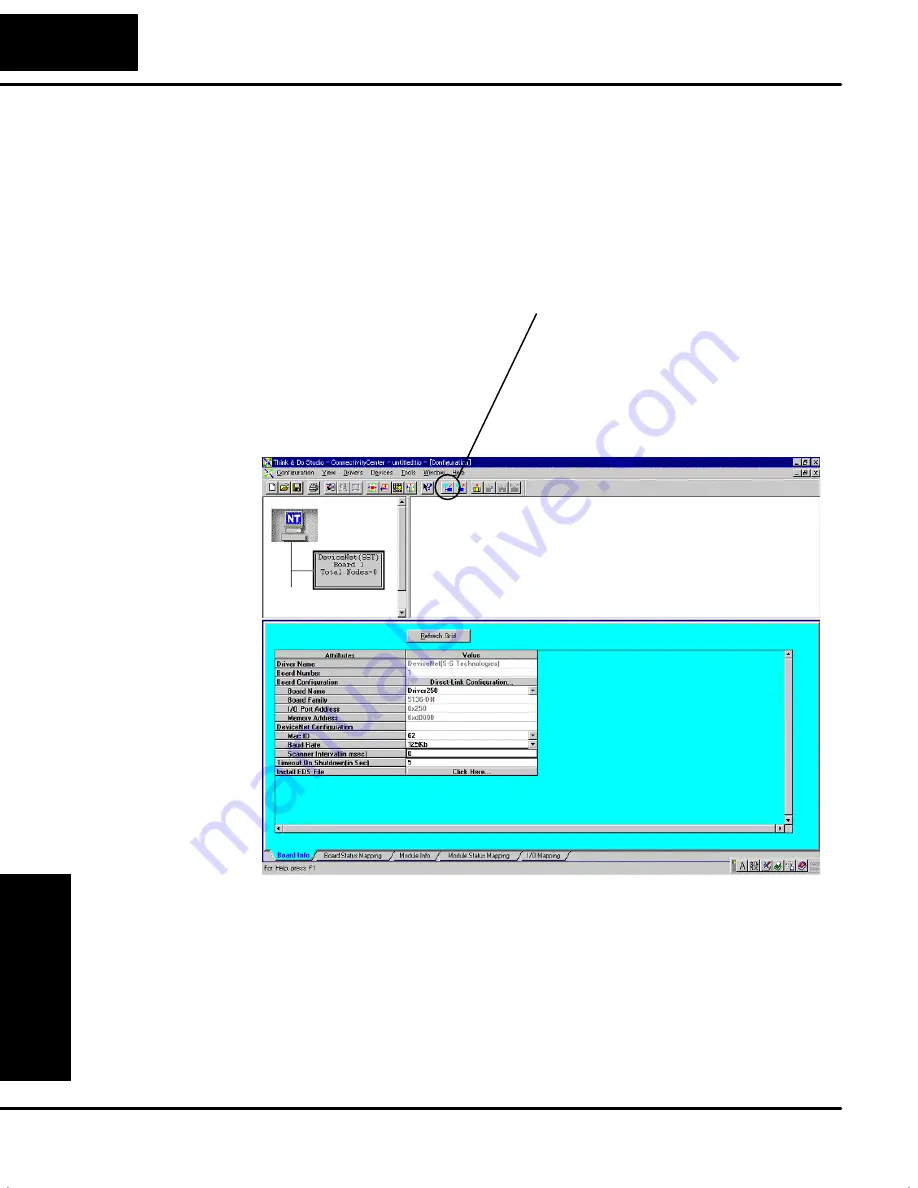
Appendix C Error Codes
Appendix E
Think & Do Setup
Think & Do Setup
E–2
D0–DEVNETS DeviceNet Slave
Module User Manual, Rev A
D0–DEVNETS Think & Do/Entivity Setup
For those who are using the D0–DEVNETS as slave I/O with Think & Do Studio PC
based control, the following example shows how to setup Think & Do on your
network.
Use the following procedure to setup the D0–DEVNETS adapter with Think & Do
Studio.
1. Click on Add Driver and SST card is installed.
2. Set MAC ID
to 62.
3. Set baud rate to either125k or 250k.
4. Set scanner interval to 0.
5. Set timeout shutdown to 5.
6. EDS not needed.
T&D/Entivity setup
for PC control
Summary of Contents for D0-DEVNETS
Page 1: ...D0 DEVNETS DeviceNet Slave Module User Manual Manual Number D0 DEVNETS M...
Page 24: ...1A Specifications In This Appendix Specifications...
Page 27: ...1B Tables In This Appendix DeviceNet Tables...
Page 34: ...1C Image Table Mapping In This Appendix Image Table Mapping...
Page 44: ...1E D0 DEVNETS Think Do Entivity Setup In This Appendix D0 DEVNETS Think Do Entivity Setup...
Page 52: ...1F OIT with D0 DEVNETS In This Appendix OIT with D0 DEVNETS and Think Do Entivity...






























