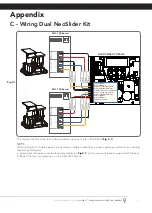Owner Installation Instructions
NeoSlider
TM
- Sliding Gate Opener NES-500 / NES-800
19
Parameter
Min
Max
Default
Step
Unit
Menu
Section
Menu 1 - Code Transmitter
STORING TRANSMITTERS
0.0
30
1
10.1
Menu 2 - Current Trips
M1 MARGIN
Sets obstruction detection margin for M1
0.0
4.0
0.7
0.1
AMPS
2.1
9.3
SETTLE TIME disable the obstruction detection in the start of
the cycle
0.1
2.0
1.0
0.1
SEC
2.2
Menu 3 - Auto Close
STD AUTO-CLOSE TIME
Sets and enables the standard Auto-Close time
0.0
300.0
0.0
1.0
Sec
3.1
15.1
SAFETY BEAM AUTO-CLOSE TIME Sets and enables the SB
triggered Auto-Close time
0.0
60.0
0.0
1.0
Sec
3.3
15.2
PEDESTRIAN AUTO-CLOSE TIME Sets and enables the
Pedestrian Auto-Close time
0.0
60.0
0.0
1.0
Sec
3.4
15.3
SAFETY BEAM PEDESTRIAN AUTO-CLOSE TIME Sets and
enables the SB Pedestrian Auto-Close time
0.0
60.0
0.0
1.0
Sec
3.6
15.3
AUTO-CLOSE AFTER CLOSE OBSTRUCTION
Enables Auto-Close feature after close obstructions
Off
On
Off
3.7
15.4
AUTO-CLOSE AFTER OPEN OBSTRUCTION
Enables Auto-Close feature after open obstructions
Off
On
Off
3.8
15.4
AUTOCLOSE AFTER POWERUP
Enables autoclose feature after powerup
Off
On
Off
3.9
15.4
Menu 4 - Lock Times
OPEN LOCK TIME Set the time the lock is activated for on
open cycles
0.0
Hold
0.5
0.1
Sec
4.1
16.1
CLOSE LOCK TIME Set the time the lock is activated for on
close cycles
0.0
Hold
0.5
0.1
Sec
4.2
16.1
PRE-OPEN LOCK TIME Time the lock is activated for prior to
opening
0.0
25.5
0.0
0.1
Sec
4.3
16.1
PRE-CLOSE LOCK TIME Time the lock is activated for prior to
closing
0.0
25.5
0.0
0.1
Sec
4.4
16.1
Menu 5 - Light Times
ON AFTER CYCLE LIGHT TIME - Time light remains on for
after a cycle
0
255
60
1
Sec
5.1
16.2
ON BEFORE OPEN CYCLE LIGHT TIME
Minimum time light is activated for prior to opening
0
255
0
1
Sec
5.2
16.2
ON BEFORE CLOSE CYCLE LIGHT TIME
Minimum time light is activated for prior to closing
0
255
0
1
Sec
5.3
16.2
Menu 6 - Motor Settings
OPEN SPEED VOLTS
Voltage applied to motors when opening
12
24
22
1
VOLTS
6.1
CLOSE SPEED VOLTS
Voltage applied to motors when closing
12
24
20
1
VOLTS
6.2
SLOW SPEED VOLTS
Voltage applied to motors when slowing down
6
24
8
1
VOLTS
6.3
SLOW TIME
The time between slow down and end of cycle
0.1
10.0
3.0
0.1
SEC
6.4
OPERATIONAL BUTTONS:
1. Press PREV/NEXT buttons move to Left/Right.
2. Press OPEN/CLOSE buttons to change setting.
3. Press SET button to save changes.
4. Press EXIT to return to MENU without saving changes.
Parameter
Option
Default
Menu
Section
Menu 7 - Operating Modes
SB1 TYPE
2 WIRE
3 WIRE
2 WIRE
7.1
Appendix C
SB2 TYPE
2 WIRE
3 WIRE
2 WIRE
7.2
Appendix C
SB1 INPUT MODE
Sets the Input mode for Safety Beam 1.
Only one option can be selected.
NOT USED, CLS TO REV
CLS TO STOP OPN/CLS TO STOP
OPEN INPUT SWIPE INPUT
CLOSE INPUT PED INPUT
DISABLED
NOT USED
7.3
Appendix C
SB2 INPUT MODE
Sets the Input mode for Safety Beam 2.
Only one option can be selected.
NOT USED, CLS TO REV
CLS TO STOP OPN/CLS TO STOP
OPEN INPUT SWIPE INPUT
CLOSE INPUT PED INPUT
DISABLED
NOT USED
7.4
Appendix C
PED INPUT = SWIPE MODE Selects PED
input functions as pedestrian access swipe
input
Off
Off
7.5
Appendix C
OPN INPUT N/C OPERATION
Selects operating polarity of OPN input
Off
Off
7.6
Appendix C
STP INPUT N/C OPERATION
Selects operating polarity of STP input
Off
Off
7.7
Appendix C
REMOTE CODE ENABLED
Selects remote transmitter coding function
On
On
7.8
Appendix C
VACATION MODE
Selects vacation mode - disables remote
control
Off
Off
7.9
Appendix C
BATTERY/SOLAR MODE
Selects Battery Backup/Solar operation
BATTERY ENABLED
SOLAR ENABLED
BATTERY
ENABLED
7.10
Appendix C
PASSWORD
Selects password protection for all changes
Off
Off
7.11
Appendix C
TX # GROUPING
Selects transmitter number group display
format.
Off
Off
7.12
Appendix C
OUTPUTS 1 MODE
Selects function of OUTPUT1
LOCK DRIVE LIGHT DRIVE
3 WIRE SB 0V NOT USED
7.13
Appendix C
OUTPUTS 2 MODE
Selects function of OUTPUT2
LOCK DRIVE LIGHT DRIVE
3 WIRE SB 0V NOT USED
7.14
Appendix C
FAULT AUTO RESET
Off
Off
7.15
Appendix C
SBFEC MODE
AVAILABLE
DISABLED
AVAILABLE
7.16
Appendix C
Menu 8 - Diagnostics
TEST INPUTS - Controls input display
status
Inactive
8.1
Appendix D
TEST TRANSMITTERS (TX’ERS)
8.2
Appendix D
DISPLAY HISTORY
8.3
Appendix D
MEMORY USAGE
8.4
Appendix D
SERVICE COUNTER
60,000
8.5
Appendix D
EVENT COUNTER
8.6
Appendix D
Parameter
Min
Max
Default
Step
Unit
Menu
Section
HOMING / SETUP SPEED VOLTS
Voltage applied to motors when setting up the travel limits
12
24
12
1
Volts
6.5
STOP PAUSE TIME
Pause time used between motor direction changes
0.0
2.0
0.3
0.1
SEC
6.6