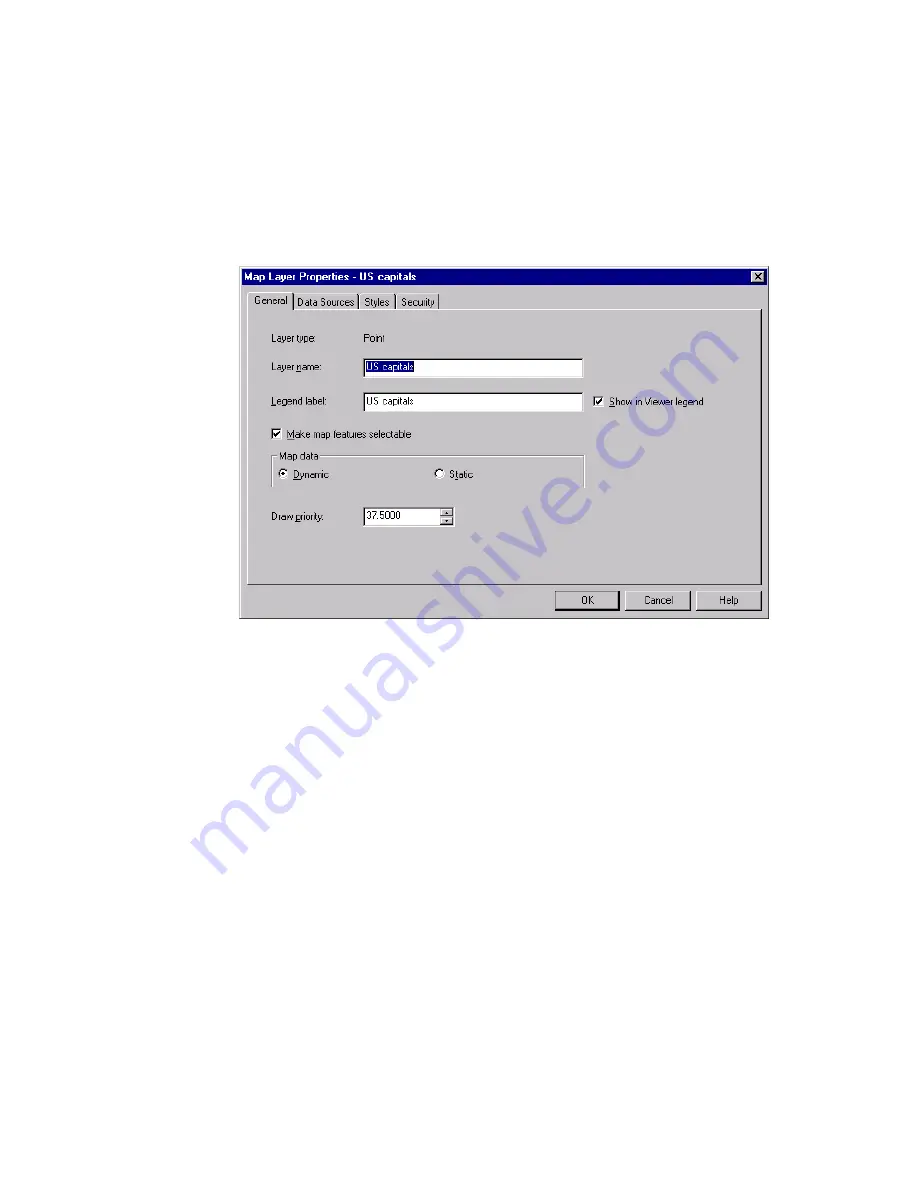
Specifying General Properties for Layers
|
153
Specifying General Properties for Layers
You use the General tab of the Map Layer Properties dialog box to assign a
name to the map layer. You can also specify properties that control how it
will be listed in the legend, whether a layer is selectable, dynamic, or static,
and the drawing priority for the layer.
Specifying Data Source Properties for Layers
You use the Data Sources tab of the Map Layer Properties dialog box to specify
the data source that contains the features you want to use on this layer, the
URL of the Autodesk MapGuide Server MapAgent that will serve this data,
and additional data source properties. If you are creating a raster layer, the
Data Sources tab looks different than it does when you are creating a vector
layer. For more information, see “Creating a Raster Layer” on page 151. If you
are working with a buffer layer that you created with the View
Buffer
command, the Data Sources tab is not available.
To specify data source properties
1
Double-click a layer in the Design tab of the Map Explorer, and then click
the Data Sources tab in the Map Layer Properties dialog box.
2
From the Draw Features From drop-down list, choose SDP (Spatial Data
Provider) Data Source or OLE DB Data Source.
Online Help Index
layers
general properties
Online Help Index
layers
data source properties
Summary of Contents for 15606-011408-9320 - MAP R6.3 CPU MODEL-UPG 4/5 MIN 2 CPUS INITL
Page 1: ...15505 010000 5020 July 2000 USER S GUIDE ...
Page 8: ...viii ...
Page 26: ...26 ...
Page 88: ...88 ...
Page 146: ...146 ...
Page 168: ...168 ...






























