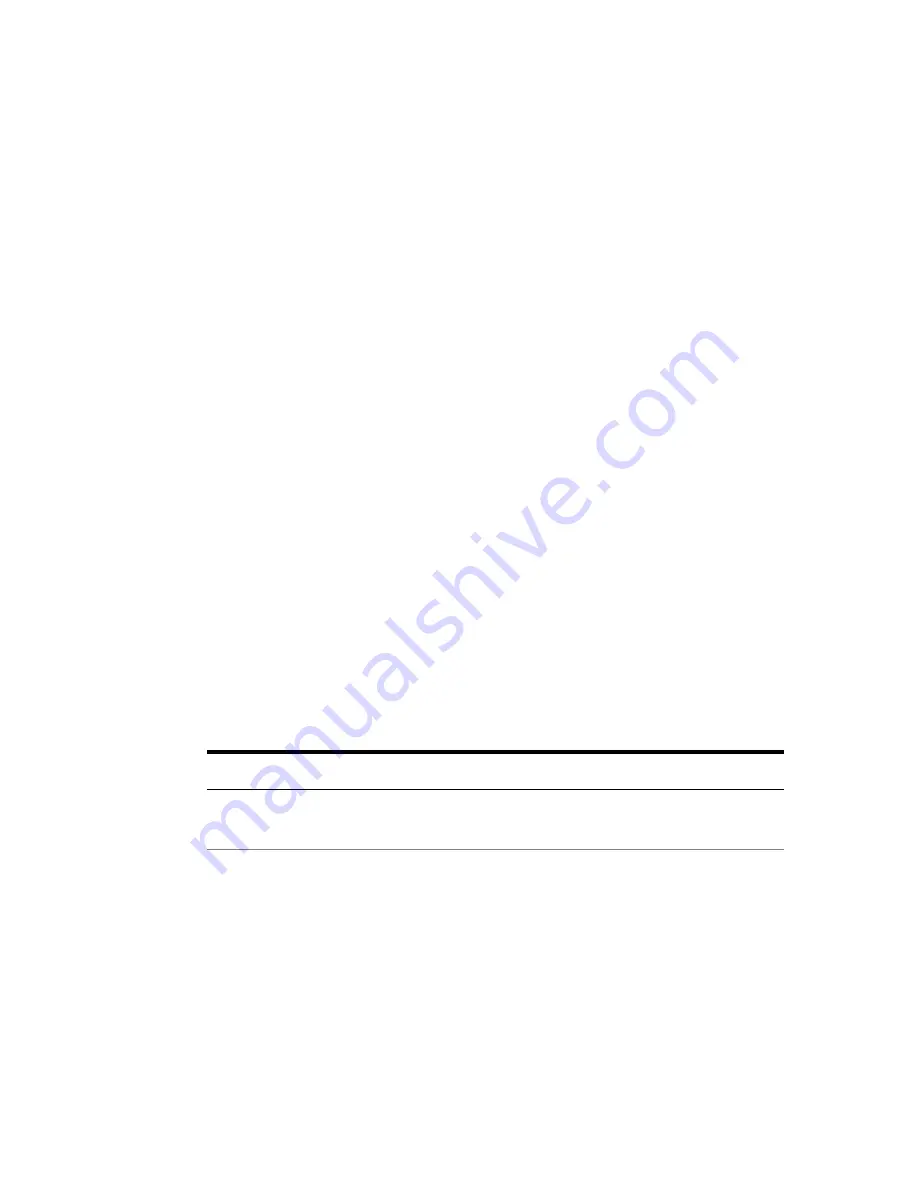
140
|
Chapter 8
Creating and Publishing a Map
Creating and Modifying Zoom Goto Location
Categories
Before you can zoom to specific map locations using the Zoom Goto
function, you need to set up Zoom Goto location categories for your map.
Each Zoom Goto location category includes the information required by
Autodesk MapGuide Server to look up locations in an SQL database. When
Autodesk MapGuide Server finds one or more matching locations, it returns
the associated coordinates to Autodesk MapGuide Author or Autodesk
MapGuide Viewer, which zooms to the specified location.
For example, if you have a database containing the coordinates for each
country in the world, you could create a category called “World Country.”
This would allow users to zoom directly to a country simply by typing the
name of the country in the location box. Adding location categories to your
map can save users a lot of time.
You can create, modify, and delete zoom location categories using the Zoom
Goto tab in the Map Window Properties dialog box. Note that you cannot
delete the US Street Address category. For step-by-step instructions, choose
Help
Contents, click the Index tab, and look up “zoom goto location cate-
gories.”
Data Source Format for Zoom Goto Location
Categories
To use a data source for a Zoom Goto location category, it must contain five
specific types of data in separate fields. These fields are described in the
following table.
Field
Type of Data It Contains
Location name
The name to display if one or more features have been
found that match the query you specify.
Minimum latitude
The minimum latitude for polylines and polygons, or
the latitude location for points. For arbitrary
XY
coordi-
nates, this field should specify the minimum
Y
value.
Online Help Index
zoom goto location
categories
Summary of Contents for 15606-011408-9320 - MAP R6.3 CPU MODEL-UPG 4/5 MIN 2 CPUS INITL
Page 1: ...15505 010000 5020 July 2000 USER S GUIDE ...
Page 8: ...viii ...
Page 26: ...26 ...
Page 88: ...88 ...
Page 146: ...146 ...
Page 168: ...168 ...






























