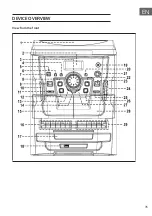48
EN
Shuffle
In any mode (except in one-title repeat mode), the tracks can be played
in random order after selecting shuffle play. To do this, press the Pre-dn/
Repeat/Random button (13) repeatedly until "RAN" is displayed on the LCD
screen. The unit then plays the tracks in the selected mode in random order.
Create CD/MP3 disc storage list
Up to 60 tracks can be stored in any order. Before creating the memory list,
press the stop button (8).
1. Select CD mode and stop CD playback.
2.
Press the button Mem/clk (14). "MEM" flashes on the LCD screen.
Furthermore, the memory location number and the title number are
displayed.
3. Select the desired track by pressing the buttons
(26) or
(12)
and skip CD (23).
4. Press the Mem/clk button (14) to save the selected track in the memory
list.
5. Repeat steps 3 and 4 to add more titles.
6. Once all the desired tracks have been stored in the memory list, press
the button
(22) to play the tracks in the selected order.
7. Playback of the memory list can be stopped by pressing the Stop button
(8). Press the stop button (8) again to delete the entire memory list.
The "MEM" indicator will then no longer be displayed on the LCD screen
(2).
Note:
After the memory list has been created, the tracks in it can be
displayed by pressing the Mem/clk button (14). Shuffle selection is not
possible during memory list playback.
Summary of Contents for 10040360
Page 2: ......
Page 7: ...7 DE GERÄTEÜBERSICHT Ansicht von vorne ...
Page 35: ...35 EN DEVICE OVERVIEW View from the front ...
Page 61: ...61 FR APERÇU DE L APPAREIL Vue de face ...
Page 87: ...87 ES VISTA GENERAL DEL APARATO Vista frontal ...
Page 113: ...113 IT DESCRIZIONE DEL DISPOSITIVO Vista frontale ...
Page 135: ......
Page 136: ......