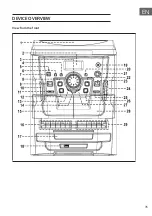45
EN
5. Bring the tone arm to the desired position on the record.
6. Adjust the volume buttons (3) to the desired volume.
7. At the end of the record, the turntable automatically stops spinning. Lift
the tone arm from the record and place it back in the rest position on
the tone arm holder (33).
8. To stop manually, lift the tone arm off the record and return it to the
resting position on the tone arm holder (33).
Note:
For some recordings, the auto stop range is outside the unit
setting, so the recording stops before the end of the last track. In this
case, set the auto stop switch (32) to the "off" position, then the unit will
run until the end of the recording but will not stop automatically (switch
off the unit with the power button or set the auto stop switch (32) back to
the "on" position to stop the turntable rotation). Then bring the tone arm
back into the resting position on the tone arm holder (33).
CD PLAYBACK
First steps
1. Select the CD mode with the CD button (10).
2. Press the CD compartment open button (25) to open the CD
compartment.
3. Insert a CD with the printed side up in the CD compartment.
4. Press the skip CD button (23) to rotate the CD tray and use the other CD
tray.
5. Press the open CD tray button (25) to close the CD tray after you have
inserted all CDs.
6. During the CD search, the LCD screen (2) displays the total number of
tracks.
Note:
The CD search is performed every time you switch to CD mode or
close the CD compartment. All CD functions are activated only after the
CD reading process has been completed.
Summary of Contents for 10040360
Page 2: ......
Page 7: ...7 DE GERÄTEÜBERSICHT Ansicht von vorne ...
Page 35: ...35 EN DEVICE OVERVIEW View from the front ...
Page 61: ...61 FR APERÇU DE L APPAREIL Vue de face ...
Page 87: ...87 ES VISTA GENERAL DEL APARATO Vista frontal ...
Page 113: ...113 IT DESCRIZIONE DEL DISPOSITIVO Vista frontale ...
Page 135: ......
Page 136: ......