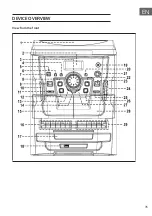42
EN
FM RADIO
Manual station search
1. To switch on the unit, press the On/Standby button (7) and select FM
mode with the DAB/FM button (24).
2. Select the desired station with the buttons
(12) or
(26).
3. Adjust the volume with the or buttons (3).
Automatic station search
1. Set the FM mode.
2.
Briefly press the button
(26). The unit starts the station search
upwards and stops at the next available radio station. Briefly press the
button
(12). The device starts the station search downwards and
stops at the next available radio station. If an RDS signal is received
from the set station, the unit automatically sets the time.
3. Adjust the volume with the or volume buttons (3).
FM and FM stereo reception
• The unit is set to FM mode at the factory. When an FM stereo signal is
received, "Stereo" is automatically set. If the stereo signal is weak and
the unit is therefore noisy during playback, it is recommended to switch
to mono by pressing the enter button (23).
• Check the FM reception by pressing the enter button (23).
Tips for best reception
FM/DAB: the receiver works with a detachable DAB/FM cable antenna.
Make sure the antenna has been inserted into the antenna connector (36)
and fully unwound to ensure the best reception.
Summary of Contents for 10040360
Page 2: ......
Page 7: ...7 DE GERÄTEÜBERSICHT Ansicht von vorne ...
Page 35: ...35 EN DEVICE OVERVIEW View from the front ...
Page 61: ...61 FR APERÇU DE L APPAREIL Vue de face ...
Page 87: ...87 ES VISTA GENERAL DEL APARATO Vista frontal ...
Page 113: ...113 IT DESCRIZIONE DEL DISPOSITIVO Vista frontale ...
Page 135: ......
Page 136: ......