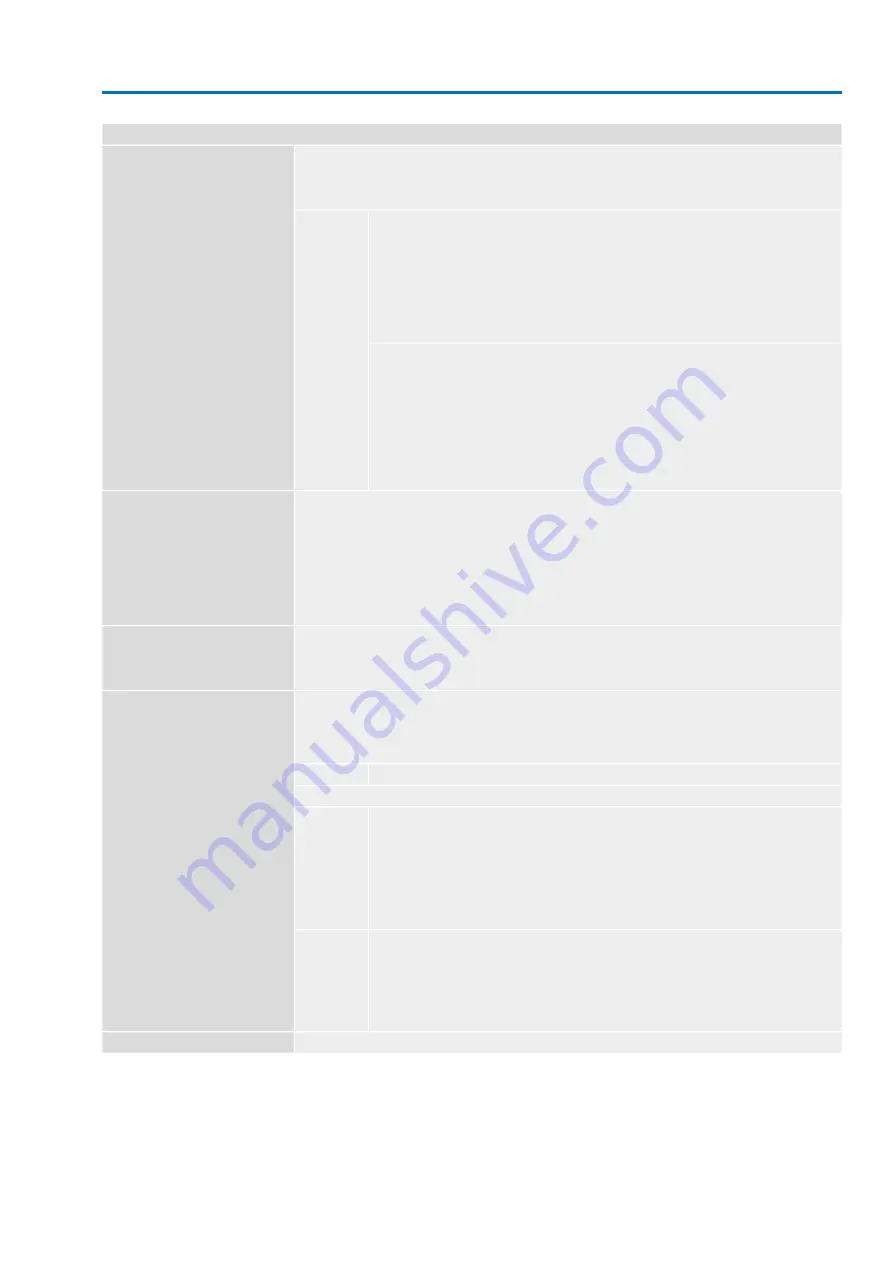
Features and functions
For redundant applications, SIMA² can be implemented as redundant configuration. Two separate SIMA²
subsystems permanently monitor each other. In case of failure of one SIMA² subsystem, the redundant
subsystem takes over control (only available in combination with Modbus RTU as communication protocol
between SIMA² and the actuators).
Hot standby system redundancy
(option)
Hot standby system redundancy of SIMA² within a joint housing
●
Compact design (requires mounting space for just one SIMA² housing)
●
Two complete SIMA² subsystems, each with a 7" multi-touchscreen are located within
the housing.
●
Redundant power supply, separately for each SIMA² subsystem
●
Supports up to two RS-485 Modbus RTU communication interfaces to the actuators,
e.g. appropriate for two single-channel line topologies or one redundant line or loop
topology.
Versions:
Hot standby system redundancy of SIMA² in two separate housings
●
Requires mounting space for two SIMA² housings
●
Each of the two housings is equipped with a complete SIMA² subsystem including 7"
multi touch screen and power supply
●
Continuous mutual monitoring of the two SIMA² subsystems is established via an
Ethernet synchronisation cable
●
Supports up to eight RS-485 Modbus RTU communication interfaces to the actuators
which can be used in up to four different communication networks, e.g. suitable for
up to four single-channel line topologies or up to four redundant line or ring.
For applications with space constraints inside the control cabinet, two galvanically and logically isolated
SIMA² subsystems can be located within a joint housing.
Version:
●
Compact design (requires mounting space for just one SIMA² housing)
●
Two complete SIMA² subsystems, each with a 7 multi touch screen are located within the housing.
●
Separate power supply, separately for each SIMA² subsystem
●
Supports respectively up to two RS-485 Modbus RTU communication interfaces to the actuators,
e.g. appropriate for two single-channel line topologies or one redundant line or loop topology.
Dual operation (option)
The number of available RS-485 and Ethernet interfaces depends on the number of fieldbus networks,
the type of communication to the host and the selected redundancy model. At least one Ethernet port
(RJ45) is available for diagnostics or for integrating the optional OPC UA server within an automation
network, two further USB ports are used for transmitting configuration and diagnostic data.
System interface
Display and operation functions of the HMI user interface:
●
Control and status indication of the connected AUMA actuators
●
Status indication of the communication to the actuators and to the DCS
●
Operation, configuration and diagnostics of SIMA² and the respective interfaces
Operating and monitoring (HMI user
interface)
User interface languages: English and German (can be changed during operation)
Standard:
SIMA² provides various access options to the HMI user interface.
Operation via the integral 7" multi touch screen
Features:
●
Resolution: WVGA, 800 x 480 Pixel
●
Colours: 16.7 million
●
Brightness: usually 500 cd / m²
●
Contrast: typically 600:1
●
Observation angle: usually 60 – 70°
Standard:
Access to the web based HMI user interface using remote stations via Ethernet (network
connection: RJ45 port), enabling the connection of the following components:
●
External work stations, PCs, laptops via LAN connection
●
External tablets, smartphones via WLAN connection
The responsive web design of the HMI user interface is optimised for use in combination
with Google Chrome and Mozilla Firefox browser.
Option:
Passive cooling without fan (maintenance-free)
Cooling
Required for assembly on control cabinet mounting plate
1)
For redundant version (hot standby system redundancy) approx. 2 x 20 W
2)
In case of power failure of an actuator, the two RS-485 segments connected to the actuator controls will be automatically linked to close
the redundant loop. For this reason, the total cable length of two neighbouring RS-485 segments should not exceed 1,200 m.
3)
35
SIMA² Master Station
MODBUS RTU, MODBUS TCP/IP to DCS
Technical data
Summary of Contents for SIMA 2
Page 43: ...43 AUMA worldwide...










































