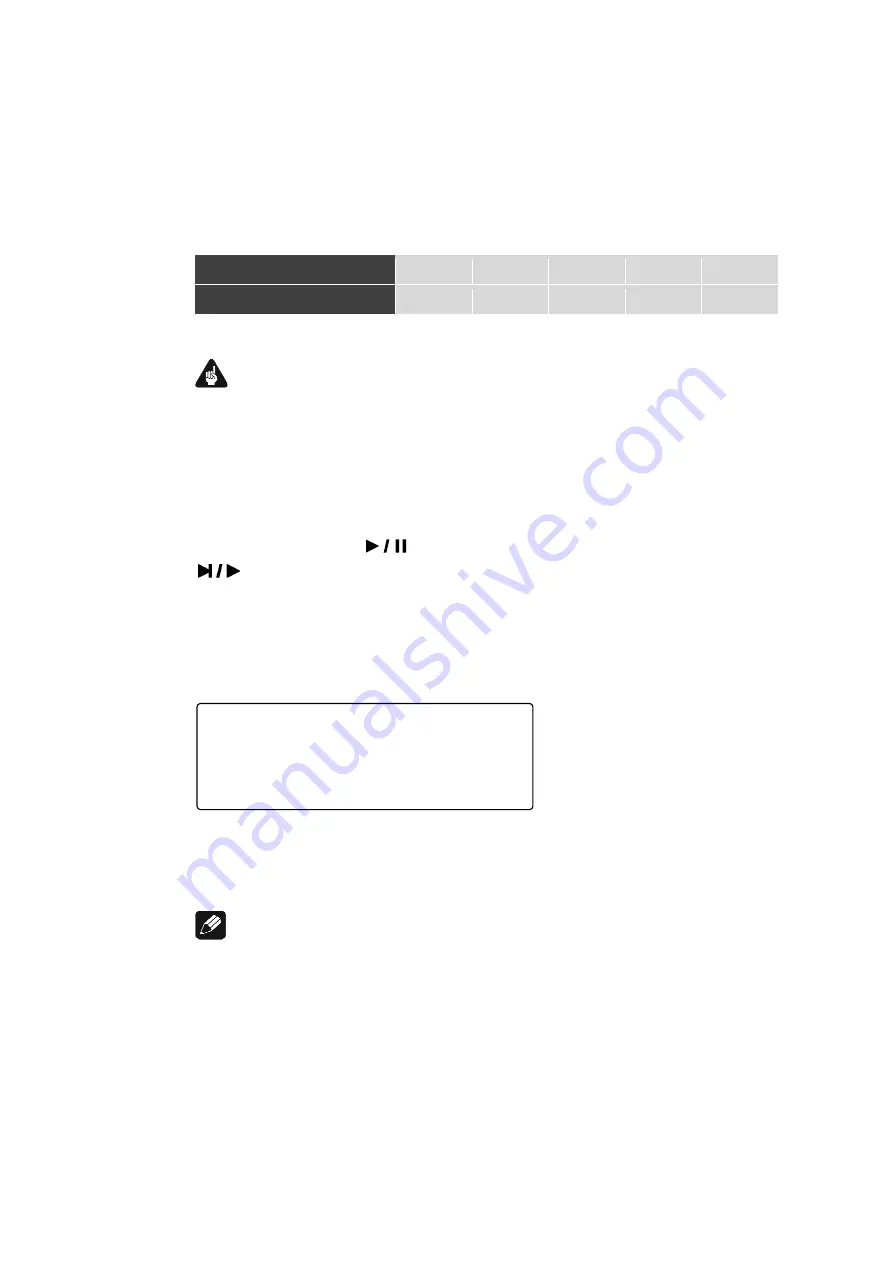
45
Remove track number 18 (respectively program step 4) from the playlist by press-
ing
<
. The new playback order is:
Program step
1
2
3
4
Track no.
07
12
09
03
Important
•
This function is only available by using the Audionet Metal Remote Control!
9.5.2
Playing a playlist
As soon as the compiling process of the playlist is finished, the playback may be
started by pressing the
key on the Audionet Metal Remote Control or the
key on the front panel. The playback starts with the first track programmed
in the playlist.
The display indicates a playlist playback by the symbol
Prog:
in the upper left
corner. The number of the current program step is indicated directly below as
well as the total number of program steps:
The discs track number 19 is playing in the above example. This is step 2 of 17 in
the playlist.
Note
•
If the random play function is active, the symbol
Prog:
is replaced by
Ran-
dom
in the display. Nevertheless, the number of the current program step
playing and the total number of program steps is still indicated.
•
The playlist will still reside in the memory if the playback is stopped. Starting
the playback again will resume the playlist.
•
To erase a playlist, please refer to section 'Delete a playlist' on page 46.
Prog:
Track Time
02/17
Track
min
sec
►
19 32
:
17




























