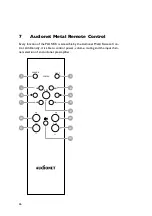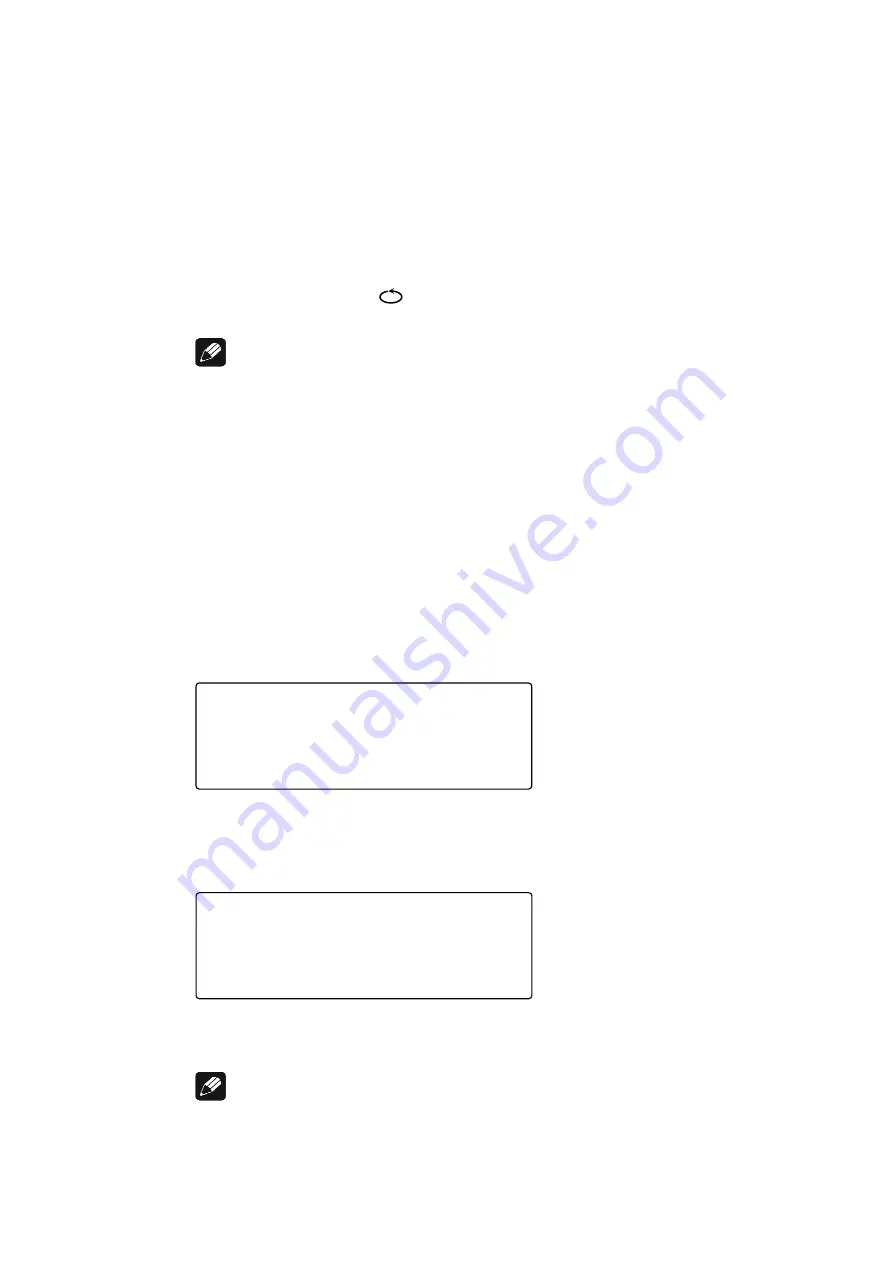
39
The current track will be looped until the track repeat function is switched off or
the playback stopped.
Select the option
Repeat disabled
to deactivate the track repeat function.
The track repeat symbol
one
is vanishing from the display.
Note
•
The repeat function may be switched on or off before or during a playback.
•
In case the track repeat and the random play functions are activated both,
only the current track will be repeated nonetheless.
9.3
Random playback
Use this function to play the tracks of a disc or playlist in a randomly order.
Press the setup key
ä
on the Audionet Metal Remote Control three times to
get to the Playback Option
Set Random Playback
.
Use the
9
and
:
keys to enabled or disable the
Random Playback
function.
If
Random Playback
is enabled, the display indicates an active random play-
back mode by the symbol
Random
:
The text
Random
vanishes from the display, if
Random Playback
is disabled.
Note
•
Only tracks of the playlist are played in a random order on a compiled playlist.
Random
Track Time
Track
min
sec
►
19 32
:
17
►
Playback Options
◄
Set Random Playback:
enabled